Back to work: IT monitoring best practices
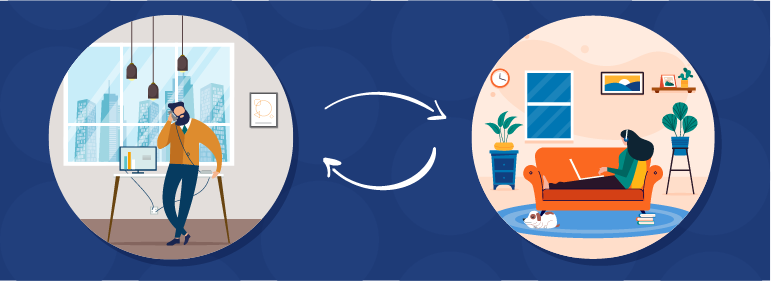
Work remains work, regardless of the location. Working remotely has become the new normal, but some organizations have started to return to their office workspaces, albeit with a minimal workforce. Though going back to work may not be as difficult as adapting to remote work instantly, certain operational challenges are unavoidable; for example, monitoring workspace infrastructure is nothing new, but managing different locations simultaneously has yet to become customary.
Back to the office
Large organizations have had to keep their infrastructure operational even during lockdown in order to maintain a functioning work-from-home environment. However, small and medium-sized businesses (SMBs) may not be able to afford to keep their office spaces powered up and running all the time, requiring them to individually check devices to ensure they're functioning correctly. Despite these differences, there are some common things that IT teams should keep in mind while preparing to return to the office, irrespective of the size of the organization.
Your IT management checklist
Here are some best practices for IT teams to manage the partial opening of office spaces:
Network checks
Though organizations keep their networks operational and monitored remotely, individual connections have to be manually checked. For instance, routers, switches, and ports may always be monitored, but the LAN cables have to be tested again. Offices that were shut down completely must check every device in the network to make sure they're working.
Hardware monitoring, which includes replacing old or damaged hardware, is also part of the above activity. Some offices that use managed switches disable them if they remain unused for a certain period. Network admins have to make sure they're enabled and monitored.
Another example to look at is the case of small offices that download software on one machine, and update patches to others. All the machines have to be thoroughly checked for expired licenses and updated.
Cutting costs
COVID-19 has become the catalyst for cloud adoption witnessing an exponential rise in migration. However, Gartner predicts that IT spending will decline by 8 percent this year due to losses incurred during the pandemic. Many organizations choose to migrate at least some part of their infrastructure back to on-premises simply to save on costs; moreover, turning off unused virtual desktop infrastructure (VDIs) for those employees back at the office is also a viable cost-cutting option.
Monitoring collaboration tools
Though a part of the workforce will be working from the office, many will still work from home, continuing to depend on collaboration tools. For this reason, it's recommended to continue monitoring collaboration tools and platforms for uptime, performance, and usage.
The case with Voice over Internet Protocol (VoIP) is slightly different. An employee working at the office desk might prefer using a VoIP handset to the VoIP software on a laptop or mobile phone, while remote employees continue with the latter. This emphasizes the need for monitoring two different types of VoIP usage.
Monitoring applications that track employee health
Tracking and recording employees' health, where they've been, and who they've been in contact with on a day-to-day basis has become essential due to the pandemic. The applications that track and record this information have to be up and running to avoid unnecessary chaos at workplaces, so it's important to monitor applications that record health, transport, and other contingencies.
Security monitoring
When employees switch between working from home and from the office, it becomes highly important to keep track of their laptops and mobile phones for security reasons. Data theft is more likely to occur when employees have unlimited access to work devices, and that has to be addressed by ensuring proper security practices like installing highly secure antivirus software or continuously tracking office devices.
Ensuring a healthy work environment while managing the remote work workforce
Keeping the above pointers in mind is necessary while managing employees working from the office, in addition to the existing monitoring activity that should be taking place in your organization. Ensuring a seamless work experience for employees working from home is as important as providing a healthy work environment at the office. For this, monitoring the infrastructure that supports remote work is crucial.