7 ways to find and fix digital user frustration signals
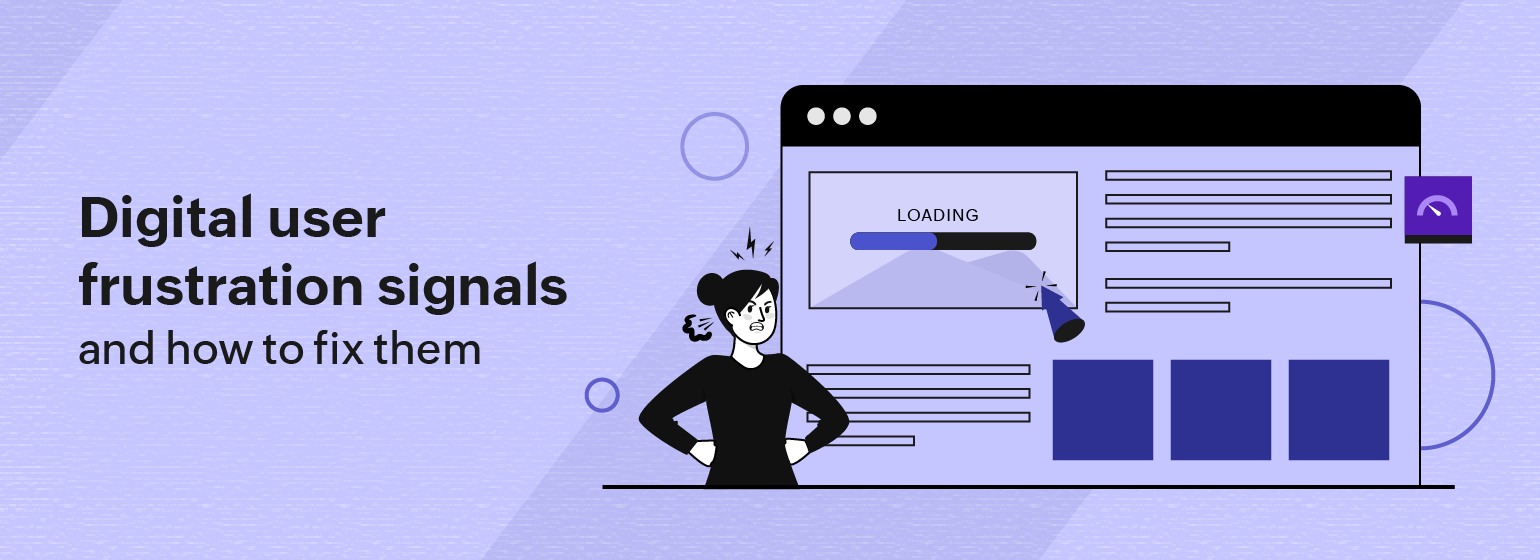
Earning a customer's trust is tough, but losing it is unbelievably easy. That is why when a customer is happy, they stay for longer. A 2019 Accenture consumer survey of over 20,000 users across 19 countries revealed that a significant 47% of users avoid businesses that frustrate them with the user experience. Interestingly, an equal 47% said they were willing to pay a premium for a frustration-free user experience that exceeds their expectations. That's why every customer step—right from the first impression—matters.
A Forbes survey on top customer experience trends for 2024 showed that customers may agree to pay more for a superior user experience. For example, app availability affects 53% of customers in their decisions, and website speed matters to 49% of users. On the other hand, Qualtrics' 2024 Consumer Trends Report found that 45% of frustrated customers tell family and friends about a bad experience, and at least 26% leave an online review.
Intuitive design and fluid functionality are the hallmarks of a great user experience, so you need to spot and eliminate user frustration signals every step of the way. To do so, you need comprehensive user experience signal monitoring, which is brought in by instrumenting every layer of your website or application stack.
What are digital user experience frustration signals?
Digital user frustration signals are the measurable signs of frustration that users have while using an IT product, such as a website or an application. These can be observed by the product owner through monitoring. When digital experiences are suboptimal, or when the applications or websites do not respond as intended, people typically abandon the app or page, forcefully scroll up and down, rage click the same UI element multiple times, or even close and reopen the window or app multiple times out of impatience.
Why are frustration signals important?
Frustration signals that can be easily measured by studying user responses from real user monitoring (RUM) data provide actionable insights that help you improve user experiences substantially. The resulting user retention increase can boost both your revenue and reputation to a great degree.
What are the top frustration signals?
The three most-encountered digital frustration signals are rage clicks, error clicks, and dead clicks.
Rage clicks happen when a user repeatedly punches the computer keys or taps their touchscreen when a visual element on the screen doesn’t behave the way they expect it to. Revealed from session data captured by RUM scripts, rage clicks are a direct indicator of a poor to abysmal user experience, which drastically impacts a brand’s sales, engagement, and customer trust.
Sometimes, rage click captures turn out to be misleading as certain visual elements tend to invite repeated clicks simply due to behavioral quirks, like when a user is bored. Such actions don't actually translate to rage. However, to prevent rage clicks from happening, web designers should ensure that screen elements and calls to action are concise and sharp in what they convey, leaving no room for ambiguity.
What you see is what you get!
Error clicks happen when a click or screen tap results in a client-side JavaScript error, leading to frustration and abandonment. This is a technical issue, and strong coding practices are needed to eliminate such instances.
Dead clicks happen when clicks or screen taps fail to have any effect on the page or app at all. For example, when a user taps an image to zoom in on it, but it doesn't open, or when they click an obvious hyperlink, but it doesn’t go to the destination URL, these are considered error clicks in the user experience. There can be outliers here, too, because users may sometimes click elsewhere on the background of a web element to exit it, and such actions don’t amount to dead clicks.
7 ways to spot and remove the root causes of user frustration
- Conduct rigorous testing, including synthetic testing, before you launch your website or application to ensure high usability on multiple devices and form factors. Synthetic testing is even more important after the product launches to ensure the digital experience doesn't break anywhere in between and throughout the course of the product's run.
- Ensure adaptive design with clear, actionable buttons and an unambiguous flow. Adopt modern web design frameworks in the construction of your app interfaces.
- Use progress indicators, clear error messages, and provisions to undo actions. Never assume anything. Never waste your users' efforts. Save form data by default and use colors and precise writing to steer the user journey from start to finish.
- Constantly improve core web vitals, which will ultimately result in a profound reduction of frustration signals by optimizing the page size, loading speeds, and design flow.
- Leverage RUM to track user behavior. Study heat maps to understand where things go wrong and correct them reactively.
- Periodically survey users whenever unfavorable incidents happen and use that feedback to improve the usability and flow constantly. Let your users know that you care.
- Tailor your independently hosted status communication page. When things go wrong, ensure that the status page is shared with your user base for reassurance while your team works on setting things right.
Constant pursuit
By identifying and addressing digital user frustration signals, website and application owners can make remedies to improve the overall usability of their products and create more positive user experiences. Site24x7 is an AI-powered observability tool that provides digital experience monitoring from across cities and devices by merging both field data (RUM) and lab data (synthetic monitoring) for comprehensive insights.
Site24x7's RUM tool helps you optimize the user experience by empowering you with complete visibility into the front-end performance of both your web and mobile applications in real time. Site24x7's synthetic monitoring tool uses scripted transactions to simulate how your end users are likely to use your website so you can proactively spot and fix performance issues before your actual end users complain. Use Site24x7's core web vitals tool to measure the top user experience metrics in order to improve them constantly, cut your user frustration signals substantially, and boost your business.
Comments (0)