Do your customers see the ''Out of Stock'' message even when you have the stock?
I am hardly a shopaholic, but on occasions, I give in to online shopping. The other day I was on one of those online portals, shopping for my favorite FC merchandise. It all seemed normal, when I tried to add the product to cart and got the message "the product you have selected is currently out of stock. Set an alert so that we can notify you when it is available again". But what surprised me was a phone call from their customer service department a couple of minutes after I set the alert, informing that the product was actually available and the message shown was due to a technical glitch.
This, as you might be aware of, is quite common, and the reasons for it are obvious: issues in the application code or communication faults between the database and server. And, you might be losing thousands of dollars, without even getting to know about it!
Keep a tab on that shopping cart of yours
With hundreds of customers visiting your website to shop, it only makes perfect business sense to be aware of how exactly they experience your website. Is your website up and running at all times? Is it delivering optimal end user experience? In the end, will the experience make your customers return for more shopping? You can have an idea of all this and more if you can monitor your shopping cart. The Web Application (Real Browser) Monitor from Site24x7, true to its name, helps you accurately track your website performance and availability 24x7! via a real browser. Learn more.
Configure a content check; identify the blind spots in your
shopping cart
Content Check identifies the presence or absence of certain keywords, phrases, or text on a web page and sends you a notification. This will ensure that you will be the first to know if an undesired text or phrase, such as out of stock, occurs on a particular web page. Since the message 'out of stock' may be shown for genuine cases too, you may want to configure Content Check in such a way that you receive a notification when the text is present in a certain page, but stops short of considering it as a 'Down' scenario.
Here is how you do it
- Sign up for a new Web Application (Real Browser) Monitor and add your eCommerce portal for monitoring
- Record important transactions in your portal by using the Web Application Recorder
- Under the Generate Alert if keywords are present option, configure the text, Out of Stock
- Configure to receive a Trouble alert for the configured text
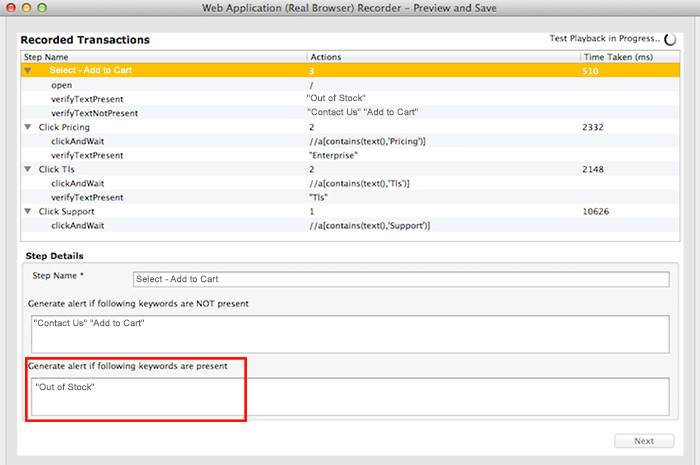
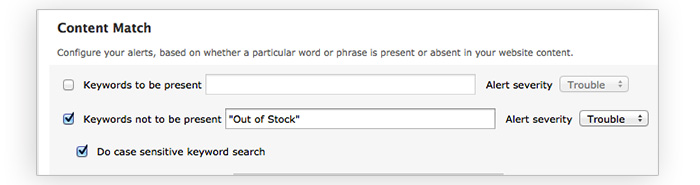
Go through our help documentation for a more detailed guidance on how to configure a content check.
No more blind spots
With Content Check, you can rest assured that if your website or shopping cart plays spoil sport, you will be the first one to know and not your end users.
Check out our Web Application Monitor functionality, if you haven’t tried it already. Also, let us know if you would like anything new captured in the Web Application (Real Browser) monitor; we'd be happy to do just that!