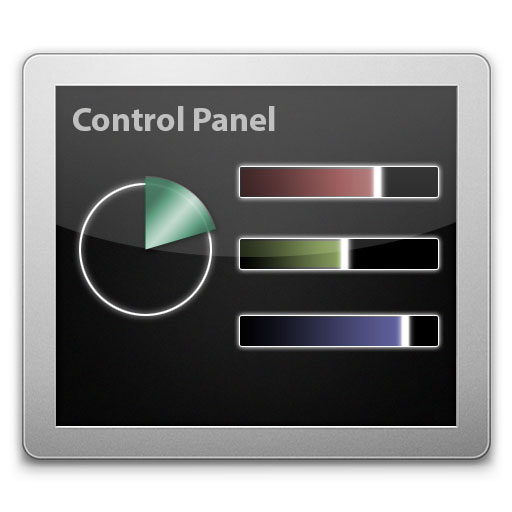How to Choose the Right Control Panel for Your Server?
When it comes to picking a server for your business, choosing an operating system is just a portion of what goes into making the server a good fit for your project. Control panels are a critical layer that sits on top of the operating system.~ By design, they simplify the administration of basic server tasks. Although the control panel playing field is diverse, you can easily narrow your choices down by considering a few key points. In the industry, there are three key players to examine: ~cPanel, Plesk and Webmin.
cPanel - The De Facto Standard for Linux Web Hosts
As an information technology professional, when evaluating web hosts for your business, one of the biggest trends you will notice is that many major web hosts offer cPanel by default or as an addon for their servers. The reasons for cPanel's success are fairly straightforward for most IT professionals. Aside from being built on a proven code base, and powering a significant portion of the internet, there are a few key reasons you should consider cPanel for your server.
Pros of cPanel
- Logical navigation:~ even if you’re a seasoned server admin, having a streamlined control panel can greatly help your workflow by ensuring you can perform routine tasks in a quick fashion. Why make your job more stressful than it needs to be? Usability is one of the biggest reasons leading hosting companies choose to license cPanel rather than building their own system.
- One-click installation:~ some of the most common support calls web hosting companies face involve walking customers through the process of installing commonly used software such as Wordpress or Drupal. cPanel helps companies get around this issue by allowing users to install commonly used software in a single click.
- Robust server administration tools:~ despite being an easy to use platform, cPanel provides server administrators with a robust toolkit to help streamline most common administrative tasks from the user interface rather than in the command line.
Cons of cPanel
- Limited operating system selection:~ Unlike many competing platforms which have versions which run on a variety of operating systems, cPanel is limited to working on CentOS, RedHat and CloudLinux servers.
- No Nginx support:~ For users of high performance server systems, this is a critical feature since unlike Apache (which cPanel primarily uses), Nginx is leaner and built to handle much more traffic than a standard system.
- Limited webmail management tools:~ WHM, the server administrator component of cPanel lacks basic tools to manage the webmail systems of even the average user. If you happen to need extensive control over user email systems, it is advisable to combine cPanel with a more robust platform.
Plesk – Simple to Use
Pros of Plesk
- Robust operating system support:~ As mentioned earlier, Plesk is the industry leading panel for Windows servers, however Linux administrators can install Plesk on:~ CentOS, CloudLinux, Debian/Ubuntu, and openSUSE.
- Very simple interface:~ For an inexperienced user, Plesk is much friendlier than other panels in that the user needs to follow simple steps to complete tasks rather than diving right in.
- Support for SQL Server – If you or your clients rely on Microsoft technologies, this is a must have feature to ensure that you can integrate all your technologies with ease.
Cons of Plesk
- Excessive resource usage:~ With any panel, you will have to tradeoff resource usage for usability. ~Plesk however tends to use more resources than other platforms due to the crowded interface.
- Not as popular:~ If you’re looking to offer solutions which less technical clients know and trust, Plesk might not be an ideal default panel due to it being second to cPanel. A better strategy is to offer cPanel and Plesk licenses and let the customer choose the one that is best for them.
- Not as reseller friendly:~ Plesk can be confusing for server administrators in that it has a single login for administrators and end users. While Plesk offers administration tools, picking up the user permission system can be a challenge if you are operating a web hosting company with a large amount of customers.
Webmin – A Bare Bones Solution for Experts
In general if you are looking to install a control panel for clients, you will likely want to use cPanel or Plesk, however when working on internal systems Webmin is a great alternative due to it being free and also very lean. Although this package is far from ideal in a reseller environment, Webmin is notable in that the software is completely open source unlike many competing panels, with Webmin you still have flexibility to make significant server changes on the command line.
Pros of Webmin
- The price and licensing:~ You can’t go wrong with free. Additionally Webmin’s code is fully open source, giving you the ability to customize the panel to fit your needs.
- Maintain control of your server:~ While many control panels require that you make any core server changes within the GUI, Webmin allows you to make changes at the command line level without destroying your system.
- Small resource footprint:~ Unlike many panels which require large amounts of RAM to function, Webmin by default typically uses around 256MB of memory, however this can be easily reduced by performance tuning
Cons of Webmin
- Usability:~ While many panels let you build out your server with a few mouse clicks, Webmin requires you to have an extensive knowledge of Linux to get up and running
- No Windows Support:~ Although Webmin comes in flavors for most Linux distributions, if you are a Windows admin, you will need a different panel.
- Reliability:~ Unlike the panels mentioned earlier which have extensive corporate support teams backing them, with Webmin you are on your own if any technical issues come up
Despite Webmin being a fairly complex panel, you can turn this into a solid hosting system by installing Virtualmin on your server. This is an additional software package which turns the Webmin foundation into a panel on par with cPanel and Plesk. The tradeoff of adding this software however is that this can reduce your ability to control your server from the command line.
Virtualmin comes in both free and professional editions so that you can install it without any risk, and if you decide to use it in a mission critical setting you can upgrade to the paid version.
No Such Thing as a Correct Choice
Ultimately when choosing between cPanel, Plesk or Webmin for your server administration needs, one panel isn’t going to suit everyone. The best way to choose a control panel for your server is to consider who will be using it the most and what it will be used for. From there, you should be able to pick the solution that fits your needs.