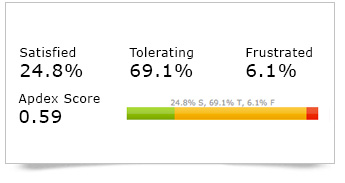Measure end-user satisfaction with Apdex
Now that IT is becoming a metric-driven organization --and your success is measured in terms of user satisfaction with IT core business processes and service levels, you should add Apdex to the list of IT metrics and actionable measures you track and report on. With Site24x7 Apdex – an industry standard for measuring the satisfaction of a user of an application or service, you can understand how your applications are performing from your users’ perspective. Think of Apdex as a simplified Service Level Agreement monitoring tool that gives you clear insight into how satisfied your users are with your Web apps: “Satisfied”, “Tolerating” or “Frustrated”. “Satisfied” means response time is faster than the target, “tolerating” means your response is below 4 times the target response time, and everything else is marked as “frustrated”.
In contrast to traditional performance monitoring metrics like response time or throughput, which can be skewed by a few very long responses, with Apdex you will know if your users are happy or not. This is how it is computed:
~Apdex = [(Satisfied Count + Tolerating Count)/2] / Total Samples
For example, let’s assume that your target response time is 3 seconds, and you have 100 samples. In this scenario, every sample below 3 seconds is marked as “satisfied”, “tolerating” occurs when response times fall between 3- 12 seconds (4x3), and “frustrated” is everything above 12 seconds. Now let’s assume that 60 samples are below 3 seconds, 30 samples are between 3 and 12 seconds, and 10 samples are above 12 seconds. Therefore, your Apdex computation is shown below:
- Satisfied count = 60
- Tolerating count = 30
- Frustrated count =10
- You Apdex score = (60+30/2)/100= 0.75
Ideally, you want your Apdex scores to be closer to 1, the perfect score! If your Apdex is low, or it starts to drop, it’s time to involve your technical counterparts and discuss how to speed up your Website. If Web Performance Optimization is new for you, here are some quick tips to help you get started.
Remember, user satisfaction rules. Frustrated customers will leave your site and navigate to your competitors, while frustrated internal users will loudly complain and overflown your helpdesk with escalations and open requests. Therefore, checking your Apdex scores shouldn’t be a one-time activity only. In fact, you should track your Apdex scores over time, and add them to the metrics, reports and dashboard views you periodically share with upper management and stakeholders. Arm yourself with the information you need to keep your business blossoming and your Web operations running top-notch. Know and take action sooner.
Good luck with your monitoring!