Observe best practices in AWS with our Guidance Report.
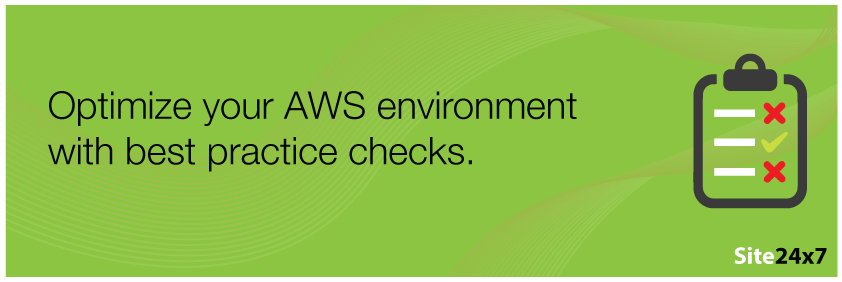
Introducing Site24x7's Guidance Report for AWS, your very own personal cloud consultant to help you get the most out of your AWS investment. So, what does this new Guidance Report offer? Well, it helps you follow certain industry best practices related to AWS. How? By checking your AWS account and resources against a list of curated best practice recommendations. The Guidance Report examines your EC2, EBS, and ELB resources, identifies resources that don't comply with certain standards, generates a report based on that data, and sends it to you via email.
Right now, Site24x7's AWS Guidance Report offers a set of 120+ best practice recommendations from three different categories: Cost, Availability, and Security.
Cost management
If you want to lower your AWS infrastructure costs but don't know where to start or don't want to do it at the expense of performance, then our cost management recommendations are the best place to start. Our report identifies idle and unused ELB and EC2 instances across your AWS account by monitoring resource utilization stats like CPU, memory, and network traffic, and then comparing them with our baseline. You'll get actionable data to help terminate underutilized or orphaned resources and reduce associated costs.
Fault tolerance
AWS provides mechanisms to help you build and scale highly-available fault-tolerant applications in the cloud. From AutoScaling, Elastic IP addresses, and automated replicas, to backups and multiple availability zones (AZs), a number of options are available to AWS account holders to run their production workload in the cloud effectively. But how many of you truly know about these fault-tolerant mechanisms, and consistently employ them across your environment? Well, our AWS Guidance Report is here to help you with that. Our fault tolerance checks help you identify resources that are not taking advantage of these features.
Performance
If your compute instances are constantly running at peak levels, it could mean one of two things: either you are getting the most out of your cloud deployments, or application bottlenecks are causing an increase in resource utilization. Whatever the reason, you need to keep an eye on runaway instances, as they can degrade the application performance. Our performance checks can help you with this.
Guidance Reports - AWS monitoring best practices
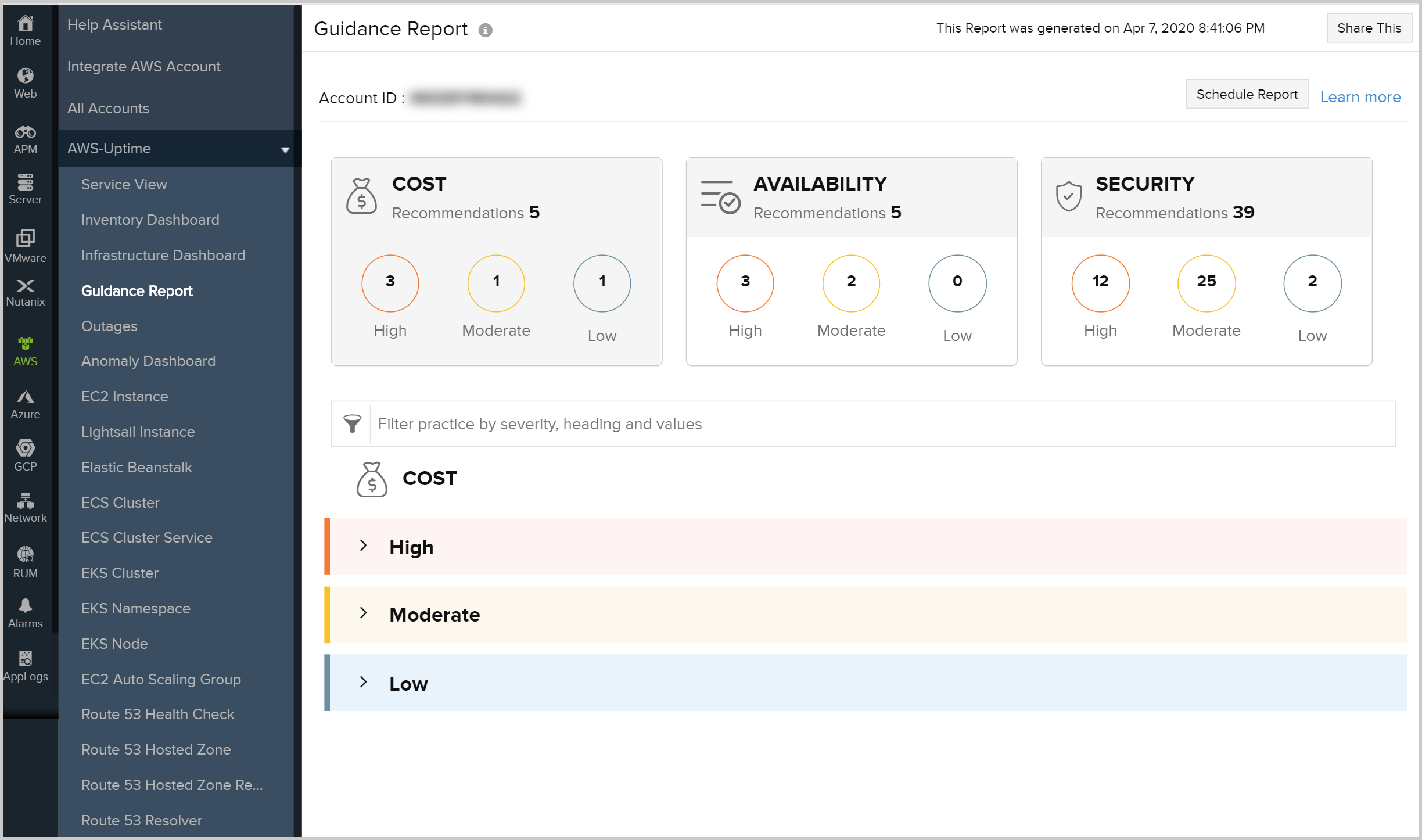
Site24x7's Guidance Report is color-coded based on severity to let you know exactly how many AWS resources require attention at a glance. View a high-level overview of the number of best practice recommendations identified for your AWS account at the top of the report, with all recommendations grouped by severity (High, Moderate, and Low).
The report also forms an integral part of the Site24x7 console. Click on the Guidance Report listing under the monitored AWS account drop-down to open the report.
Dynamic filters
Use our search based filter to slice and dice the report by severity, practice name or any other attribute associated with the resource. For example, to view resources that are contributing to unnecessary costs, you can type in idle/unused, or you can type in the Region name, say us-east-1,to see checks applicable for resources deployed in that region alone.
Modular by design
One thing we realized during the initial stages of the Guidance report is that its scope was limitless. No matter how many best practice checks we bring in, it just won't be enough. So we designed the Guidance Report to be modular, where new best practice checks could be added on the fly with little or no effort by the development team, in other words, the report is future-proofed to handle new services. So if you have any best practices respective to your unique AWS environment, just let us know, we'll take care of the rest.
Shareable
Any report worth its salt should be shareable by nature and Site24x7's Guidance Report for AWS is no different. You can either email the report or export it as PDF and share it among members in your organization.
Always up-to-date
The Guidance report UI and our email report get updated and refreshed on a weekly basis. For example, when a new resource gets added for monitoring, Site24x7 inspects its configuration settings and resource utilization stats concerning best practice checks and adds it to the report in the event of noncompliance.
Help resources
You can learn more about our Guidance Report by visiting our help documentation, where we have a detailed description of every supported best practice check along with baselines used and guidelines for recommended actions.
Try it now!
Currently, Site24x7's Guidance Report provides best practice recommendations for on-demand compute instances, Elastic Block Store volumes, and load balancers, both classic and application type. As time goes by, you'll see us supporting more AWS services with in-depth best practice recommendations for each service. You can also help us take the feature to new heights by giving us your feedback on which resource you'd like to see our support. We hope you'll start your 30-day free trial and explore our AWS monitoring capabilities and our Guidance report now!
Suggested video on AWS monitoring best practices:
Watch our webinar on the best practices to manage your AWS cloud.
You may also be interested in: