On-call scheduling to streamline incident response systems in high-velocity teams

Murphy's Law says that "Anything that can go wrong will go wrong," drawing attention to the inevitabilities of life laced with irony. In IT monitoring, we can tweak it and say, "The most important monitoring alert will always trigger when you're on vacation with spotty internet." Given life's uncertainties, how can IT engineers stay prepared at all times? Especially when we know that all it takes is just one person staying alert and available when things go wrong in IT to tide over outages.
In IT operations, we can ensure the perfect response system by combining effective IT observability with an effective alert management schedule through on-call schedules. When outages happen, on-call schedules make it clear what steps need to be taken, when, and by whom, ensuring systems are in place when they are needed the most.
IT observability makes it possible for a system to monitor and spot incidents such as system outages, performance lags, and security breaches. Alerts for incidents need to be instantly sent to the right set of people through chosen channels to ensure a swift and coordinated response. Managing incidents without clear direction on how to handle the incident and lacking a flow of information through incident management would become a frantic scramble, wasting precious time and resources while increasing customer frustration, leading to business loss.
In incident management, there are a series of pertinent questions to answer in sequence when incidents happen:
- What is the immediate next step?
- Who should be notified?
- On what media should the notifications be sent?
- What are the escalation processes?
- How do we reach the right people according to their shifts of operation?
What is an On-Call Schedule in Site24x7?
Site24x7's On-Call Schedule answers all these questions, ensuring that appropriate personnel are made aware of incidents as and when they occur to provide speedy repair. A seamless on-call schedule system leads to system reliability, ensuring short turnaround cycles, low mean time to repair (MTTR), and compliance with SLAs.
Tame the alert chaos with Site24x7
Gone are the days of mass notification emails that go unnoticed or end up in spam folders. With On-Call Schedules from Site24x7, you can mark specific user groups as responsible for handling alerts during designated shifts in rotation. Imagine a situation in which a server outage occurs at 2am. Site24x7 triggers an alert to the designated on-call group according to the applicable timeslot, notifying the available personnel of the problem so they can swiftly resolve it before the customers are affected.
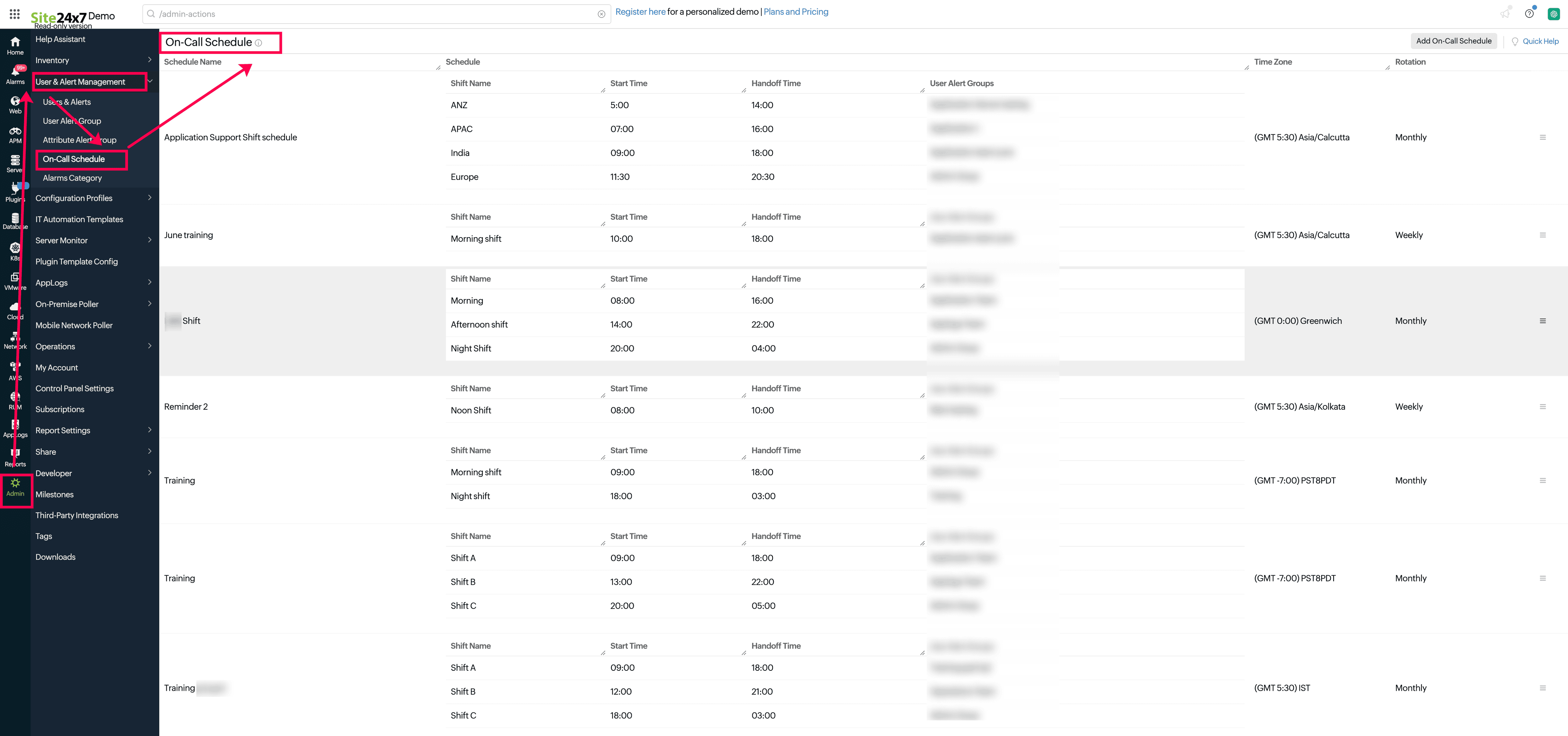
Site24x7's On-Call Schedules offer a well-engineered solution that streamlines all your incident management processes. Here's how leveraging On-Call Schedules in Site24x7 can transform your monitoring setup from reactive chaos to a well-oiled response machine.
Best practices for on-call schedule management
- Use On-call Schedules strategically: Ensure your team stays alert around the clock and responds to incidents without a moment of delay or confusion. Train them to follow, adhere to, and respect an organized alert routing system, especially during business emergencies, by ensuring cover at all times.
- Balance workloads: Systematically rotate and customize your shifts to distribute your workload, which fosters collaboration and ensures that no team member is overwhelmed or worn out. A balanced workforce enjoys high morale and job satisfaction and performs optimally at all times.
- Streamline communication: Clear schedules set expectations with flexibility, accommodating work patterns and preferences while ensuring roles and responsibilities are always in place to ensure the fastest coordinated action. Everyone knows when to expect, what to do, and to whom they can escalate incidents. Eliminate confusion by design.
- Customize alert flows: Keep weekends and holidays off for your standard shift workers while ensuring a secondary set of professionals responds during these moments to ensure continuity.
- Document and review: Develop and implement a comprehensive knowledge base, like an internal wiki, to lay down troubleshooting steps and resolution flows for all common incidents and empower your on-call team. After resolving incidents, always follow up with a post-incident review system to examine what went right and wrong, identify areas for improvement, and share what you learned.
Ace your IT monitoring flow with Site24x7 On-Call Schedules
Log in to Site24x7, navigate to Admin, and select On-Call Schedule under Alert Management to set your On-Call Schedules. Specify details like Scheduled Name, Time Zone, Shift Name, Shift Duration, and User Groups to set specific alert flows. Once set, alerts flow to your on-call teams as desired. You can also automate the rotation of shift schedules to ease the burden on your teams. Exclude non-working days for adaptable scheduling to manage your workforce.
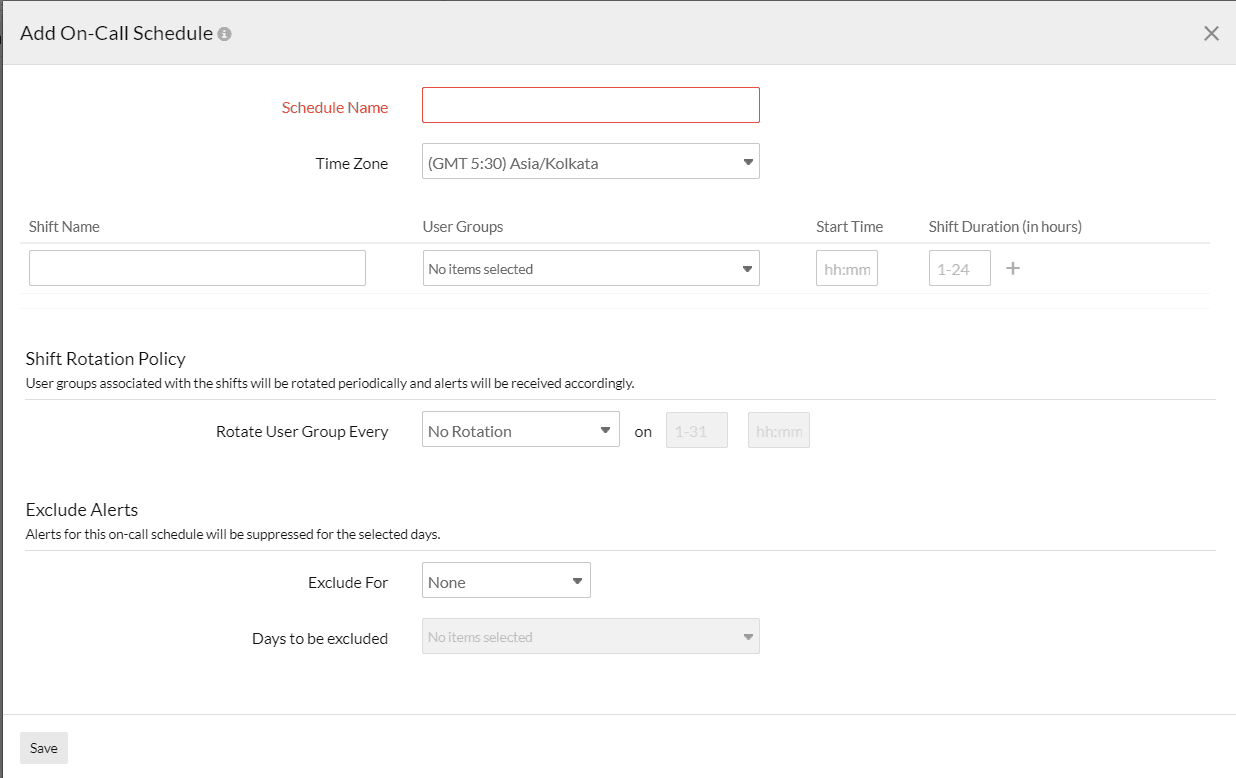
Site24x7 also integrates with several platforms, like Jira Service Management, to deliver alerts through your IT personnel's media of choice. Site24x7's On-Call Schedules provide guaranteed, continuous, and streamlined alert information flow to enable better workload management and seamless communication for quick resolution, minimal downtime, and stricter adherence to SLAs.
By embracing Site24x7's on-call schedules and implementing these best practices, you can significantly transform your incident management process from a reactive scramble to a well-coordinated, efficient response system. Remember, a well-prepared team can weather any storm. So take control of your monitoring and ensure your IT operations run smoothly 24/7. Try Site24x7 today.
Comments (0)