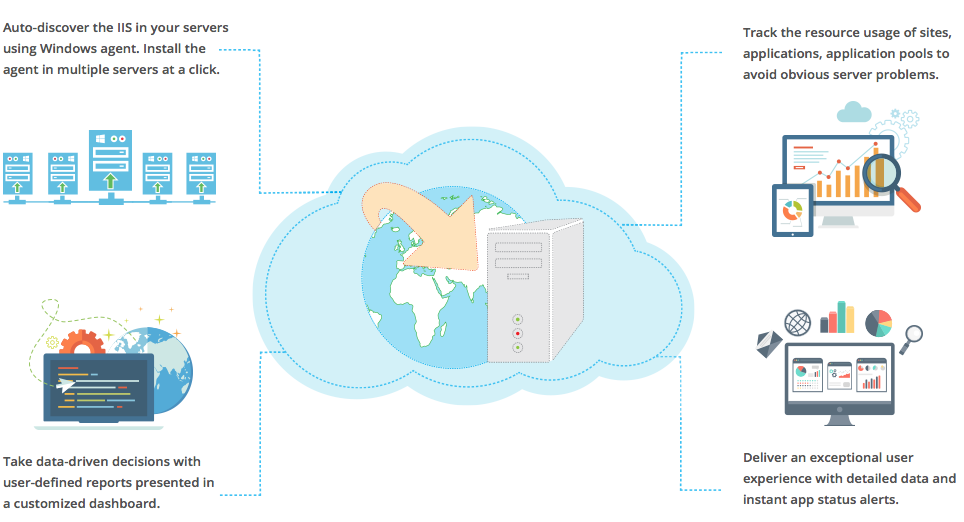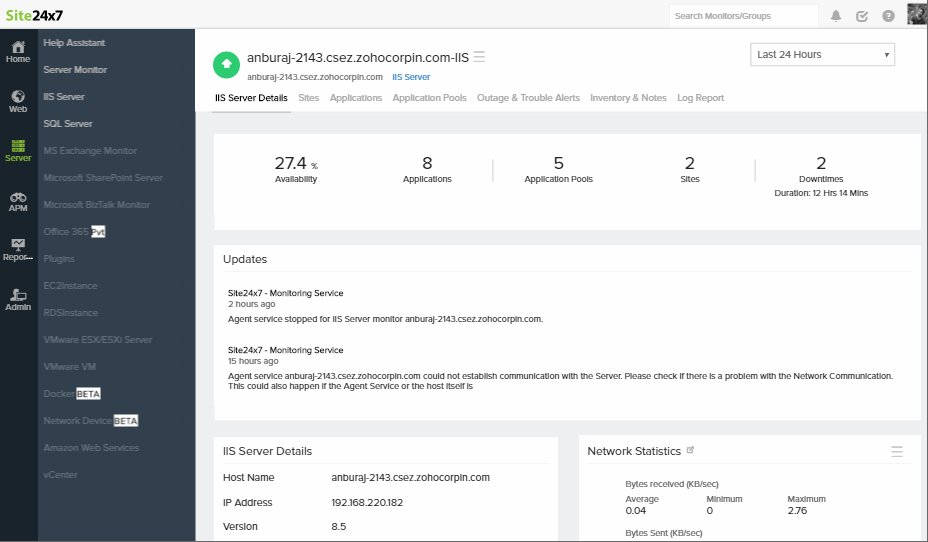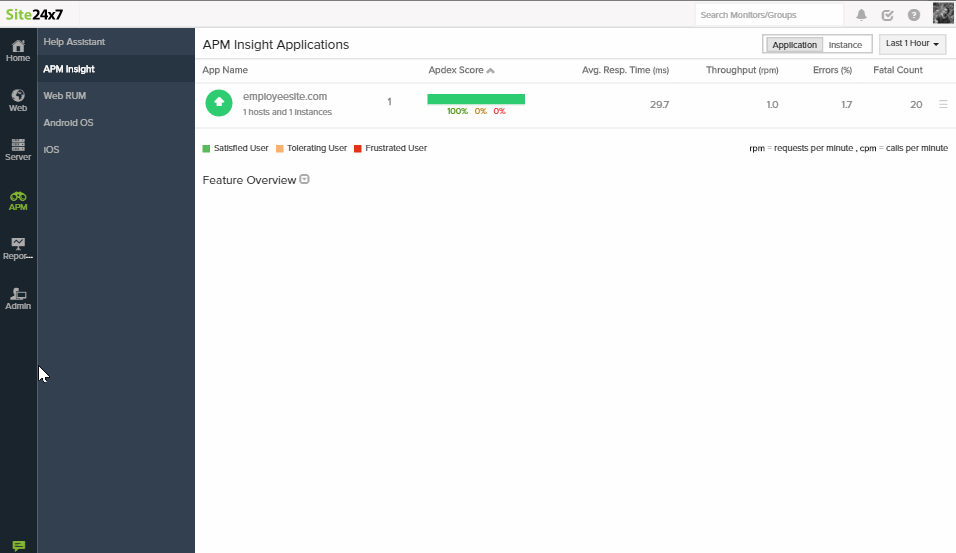One of a kind Solution - IIS monitoring and APM Insight
An IIS monitoring solution collects performance details of the overall IIS server and the health of its applications but fails to monitor the code level application issues that may be present in the server. We're excited to inform you that to solve this issue we have integrated Site24x7 APM Insight feature with IIS monitor. With a simple toggle of a button on the applications tab of IIS monitoring you can activate~APM Insight for your IIS applications~giving you holistic visibility into application performance, allowing you to pinpoint code level issues faster.
Here is what you get
APM Insight's deep code level analyzing capabilities and IIS performance monitoring capabilities within the same UI.
Enabling APM from IIS Monitor
Just switch on a button in Application's page from IIS monitor and we will do all the background work for you. Adding your application to watch out for performance in code will become as simple as a click of a button. You can also see IIS performance metrics like GC for each generation, thread count in APM Insight UI for that particular application. Since we map application Pools corresponding to an application we are able to give you application specific metrics. This gives you 360 degree analysis of your currently running application(s) in real-time.
Monitor an application when in doubt
Since its easy to enable APM from IIS monitor we can use it in different scenarios
You are monitoring a site and want to analyze its performance.
Want to know what is causing too much response times in an application.
What type of exceptions are occurring in an application.
Which SQL query is taking longer than expected time.
Enabling IIS from APM Insight
To enable IIS from APM Insight you just need to tell us (from the UI of course, we have a button which will trigger server agent from APM Insight agent) that you want IIS metrics in APM Insight and we'll do the rest.
You will get consolidated IIS metrics if you have a single-instance APM Insight monitor running. If you have multiple applications running from the same server using applications filters and have enabled multi-monitor we will show metrics for that particular application.
Pricing
The pricing remain unchanged. If you use IIS monitoring, we count it as a basic monitor. For optimal monitoring using APM Insight, you can sign up with our business pack which will help~you in troubleshooting 3 applications for just 35$/month.
So what are you waiting for? Sign up now.