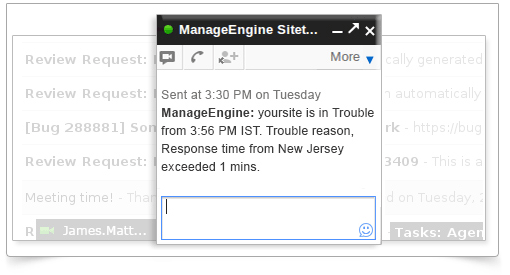Receive website performance alerts on your favorite Instant Messenger
We~ have launched support for Instant Messenger alerts. Now~ receive your~ website performance alerts in the chat window of your favorite IM.~ We~ support Gmail, Yahoo and MSN. IM alerts are an additional alerting mechanism to Email, SMS, Voice, RSS, Twitter and push notifications for~ Android and iPhone apps.
What will an IM alert tell me?
A~ typical IM alert will give you the name of the Monitor, its status~ (down/up/trouble), reason for the change in status, the start time and~ location of an outage.
How do I add an IM alert?
IM alerts can be configured under~ Alerts > Add Contact > IM Settings.
Provide your IM account ID under IM Settings
Add Site24x7 chat ID to the buddy list of your IM.
Use appropriate options to receive and verify your PIN number
Upon verification, receive Site24x7 alerts in your IM account.
Refer to our~User~Guide for step by step instructions on how to configure your IM to receive Site24x7 alerts.