Hi,
I am not sure if the following is possible using the current product. I don't think it is. It will be good to have these features.
1. Currently when I create a notification profile there is no way I can define in that profile as how I am going to notify the user,/recipient e.g. via email or SMS or both etc for certain monitors. Its all or nothing at this moment. It will be good to have an option for alert medium.
2. There is no way to escalate at multiple levels for an incident. For example for one of the monitors, I would like, when a monitor goes down send an email to IT Operations team, if not resolved within 10 minutes log a support ticket and email to team leader, if its not resolved within 1 hour sms to team leader and email to manager, if not resolved within 4 hours, sms to manager etc. This si just one example of alert escalation hierarchy.
3. The above two options should be able to apply to one monitor or a group of monitors of similar category i.e. need option for bulk action.
Kind Regards,
Ash
Hi Ash,
Thanks for taking the time post your requests here. Now, let me try to answer your questions
>>>1. Currently when I create a notification profile there is no way I can define in that profile as how I am going to notify the user,/recipient e.g. via email or SMS or both etc for certain monitors. Its all or nothing at this moment. It will be good to have an option for alert medium.
Alerts and Notification medium are configured at the user level. To configure SMS/voice, navigate to Admin > Alert and User Management > Users & Alerts > select the user. You can select the notification medium of your choice (Note: Currently email can't be unchecked as it binds to your account).
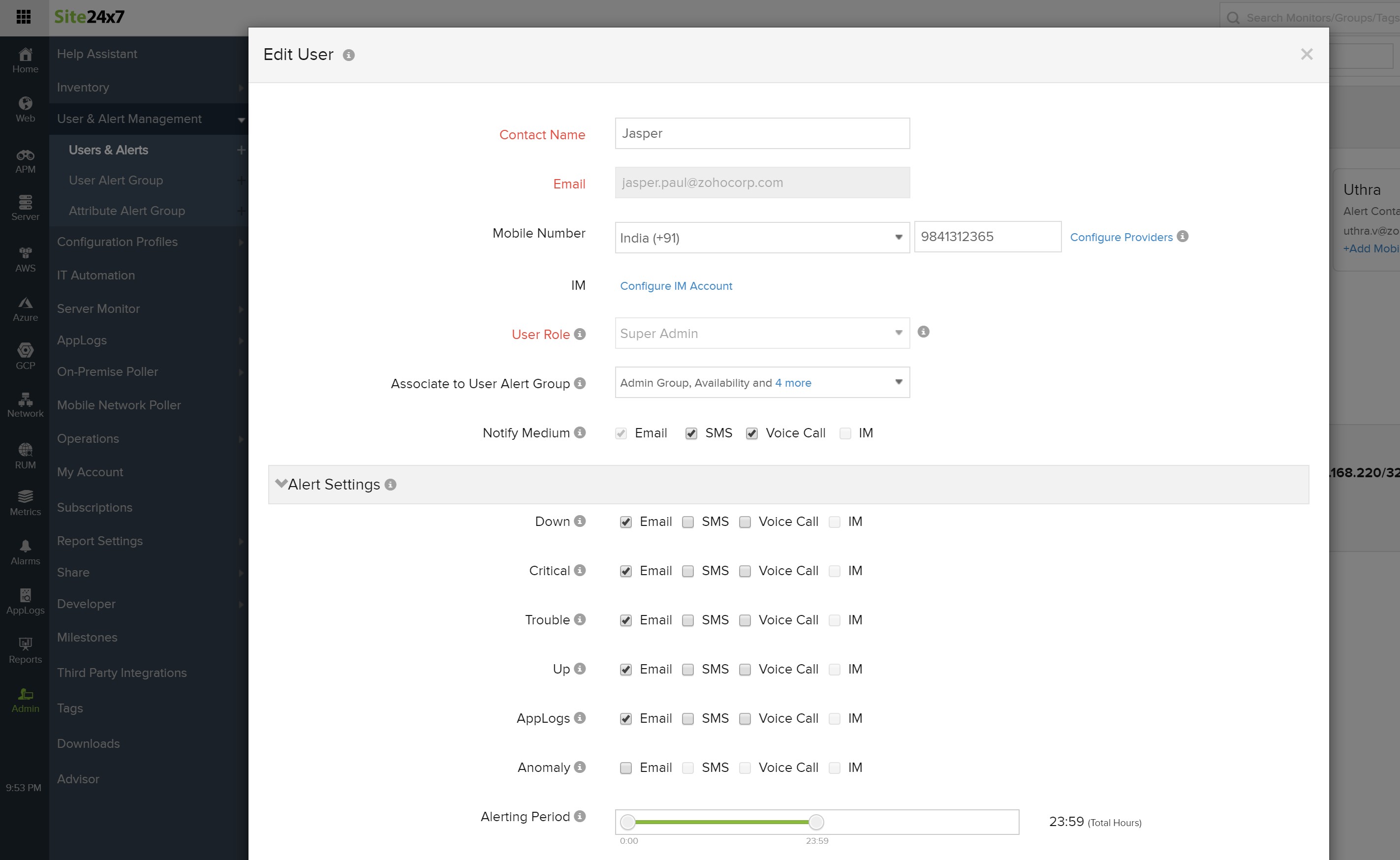
>>>2. There is no way to escalate at multiple levels for an incident. For example for one of the monitors, I would like, when a monitor goes down send an email to IT Operations team, if not resolved within 10 minutes log a support ticket and email to team leader, if its not resolved within 1 hour sms to team leader and email to manager, if not resolved within 4 hours, sms to manager etc. This si just one example of alert escalation hierarchy.
We are in the process of enhancing our alerting mechanism to include exactly whats being asked. Your cases would be taken care of once its been implemented. Stay tuned to this post for more updates.
-Jasper
Product Manager, Site24x7
Ash,
Every monitor has a user alert group which you can configure, so that alerts for the monitor are sent to users in that group. You need to create an alert group and then assign it to each monitor.
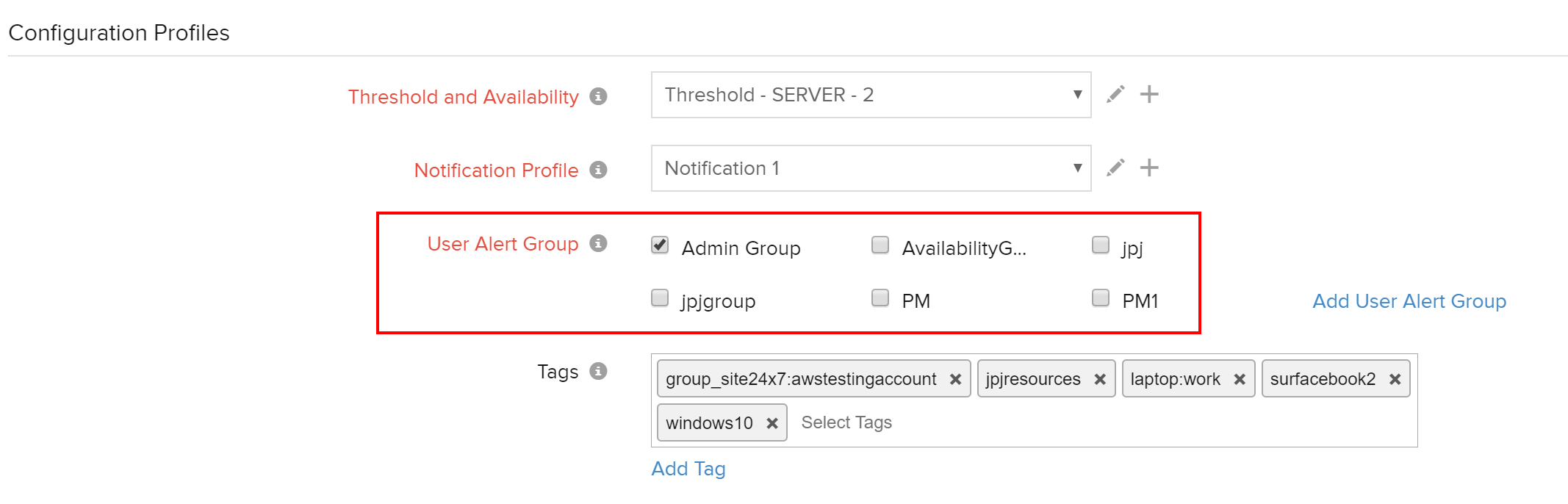
This can done in bulk via Admin > Inventory > Bulk Action where you can choose to "modify the user alert group" the condition that you define in the Advanced search filter.
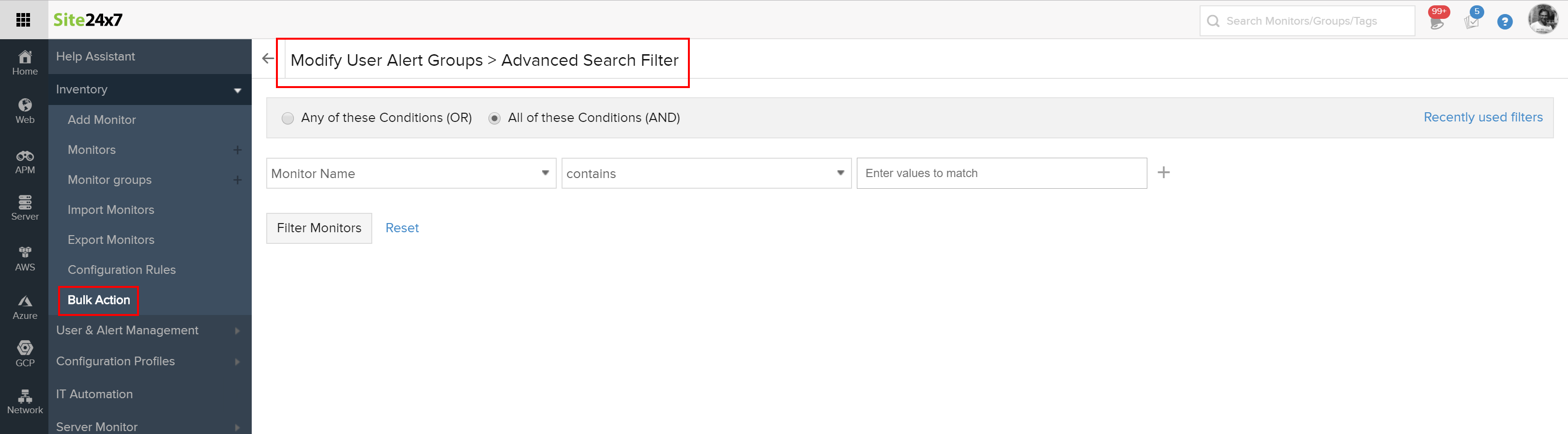
Is this what you are expecting?
-Jasper
Product Manager, Site24x7
It will also be helpful to have time options when to send or not send alerts, specifically for SMS. For example, for some high priority monitors, I would like the SMS be sent 24x7, but for other monitors, I may only send SMS during certain time of the day e.g. between 6 AM and 10 PM.