Hi,
Please follow the below steps to configure an alert if your VPN is not connected:
1. Login to your Site24x7 account
2. Go to Server > Servers > click on the server monitor for which you would like to configure the alert.
3. In the Server Monitor summary page, hover on the hamburger icon beside the display name. Click Edit.
5. In the Edit Server Monitor page, under Threshold and Availability, select the pencil icon to edit the profile
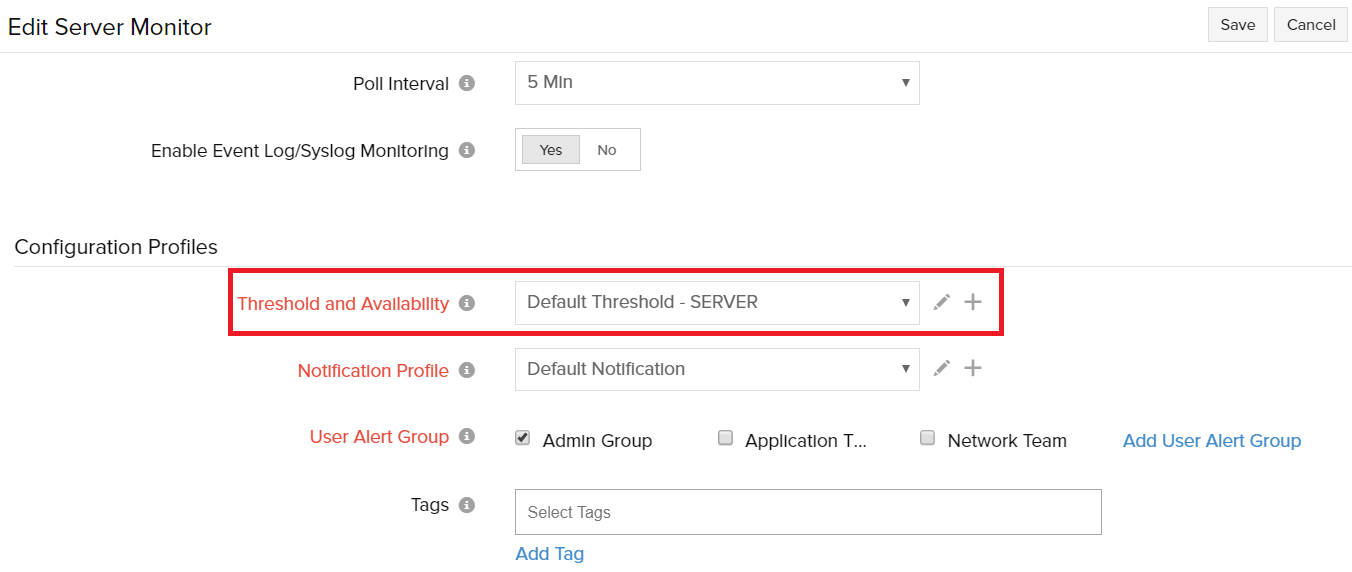
6. In the Edit Threshold Profile page, use the toggle button to turn the option Network Adapter is Down as Yes.
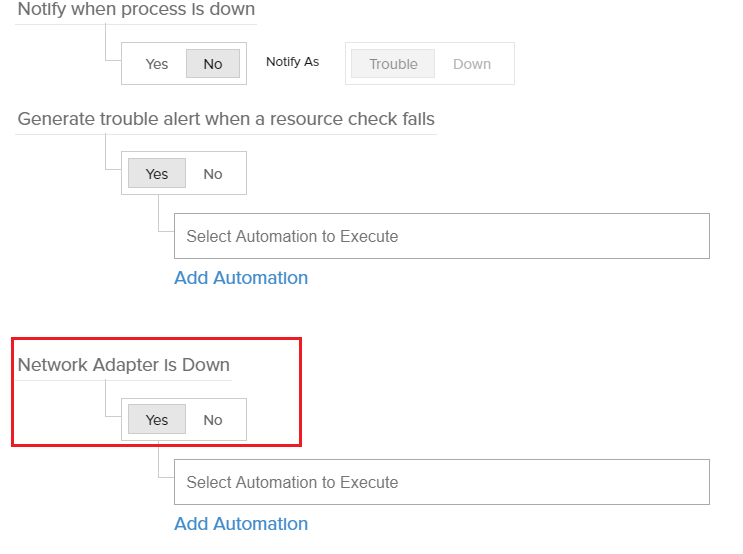
7. Save your changes. This would trigger an alert when your network adaptor goes down.
Hope this fulfills your requirement. For any other queries, post back in the same thread or to our support at support@site24x7.com
Regards,
Muralikrishnan