Hi,
It will be good to have the ability to show the current status of an interface while rediscovering interfaces of a network device. Currently it only shows "Display Name" and the "Interface Type" as per attached screenshot. Please add a third column "Interface Status" such as up / down / administratively down etc. This additional information will be helpful to identify which interface to select to monitor.
Hi Ash,
My apologies for missing this post. Our team is already working on it. You can expect it to be ready and live by next week.
-Jasper
Product Manager, Site24x7
Hey Ash,
Current status of interfaces in rediscovery page is now live.
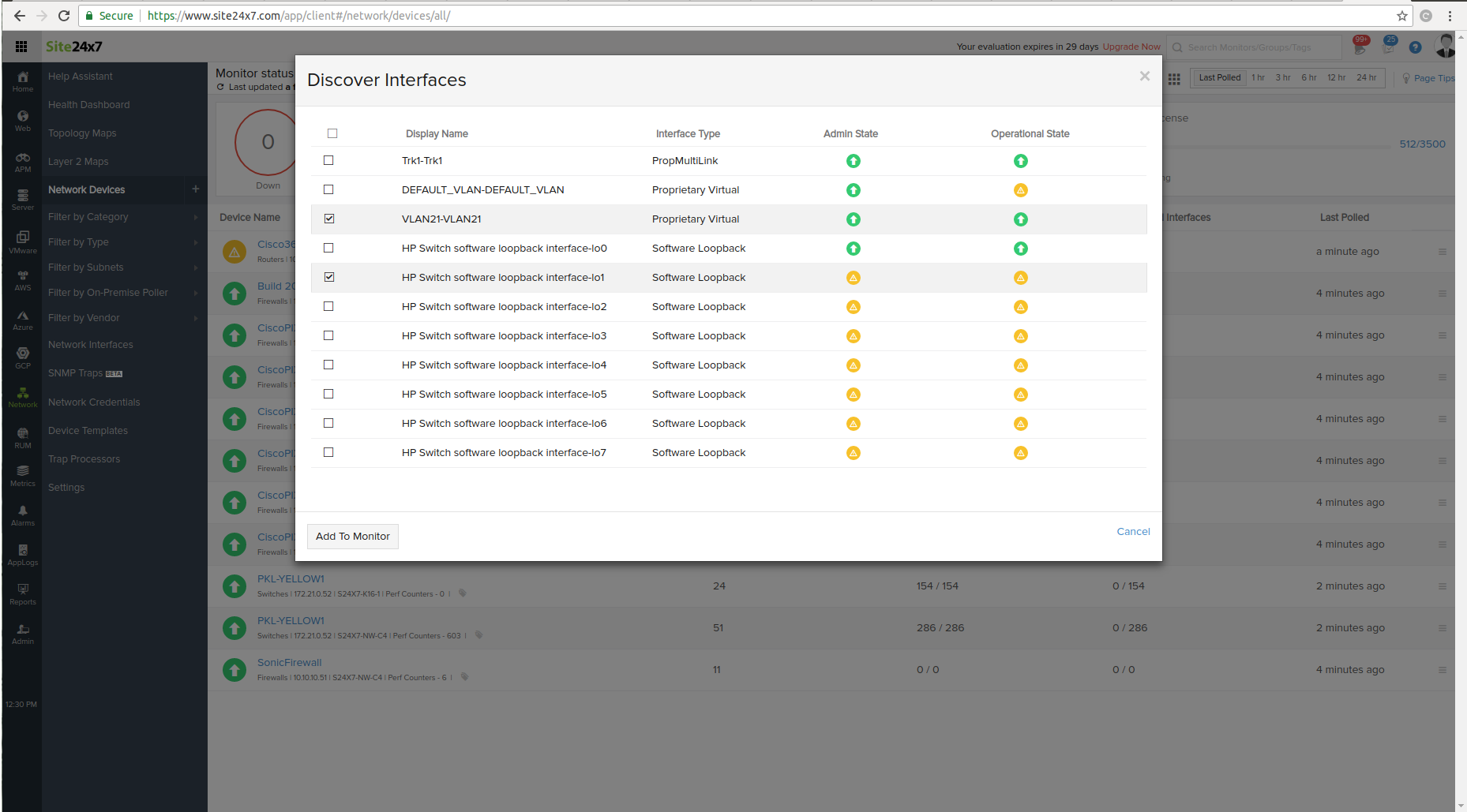
You can view both the Admin state and the operational state in the rediscovery page.
-Jasper
Product Manager, Site24x7
Since my last post a lot of improvements have been made to network interface discovery process, which is great.
I can see now that there is a column which states the "Discovery Status" for the interface, either "new" or "modified". It would be great to have a third type listed under this column i.e. "suspended".
As currently there is no way to delete an interface from site24x7 when its not in use any more for some reason, the closest we do is suspend that interface. By having a third type (suspended), it would allow us a way identify and to reactivate some of those suspended interfaces if the admin and operation status of the interface happens to be up during the discovery process, but discovery status is suspended.
I hope it does make sense, what I am trying to say.
Thanks,
Ash
Hi Ash,
Thank you for the feedback.
Yes, your suggestion sounds meaningful. We'll take this as a feature request and update you once we implement it.
Thanks,
Santhi