Dear Site24x7 users,
DomainKeys Identified Mail (DKIM) verification is mandatory going forward for using custom sender email addresses.
We want to inform you that if you have not completed DKIM verification for your email address, the Sender Email Address will be set to no-reply@site24x7.com.
Please complete the DKIM verification process by Apr. 22 to ensure that your custom email address is used for sending emails. You can do this directly from the Site24x7 web client by logging in and navigating to Admin > Report Settings > Customize Report and clicking Verify next to DKIM status.
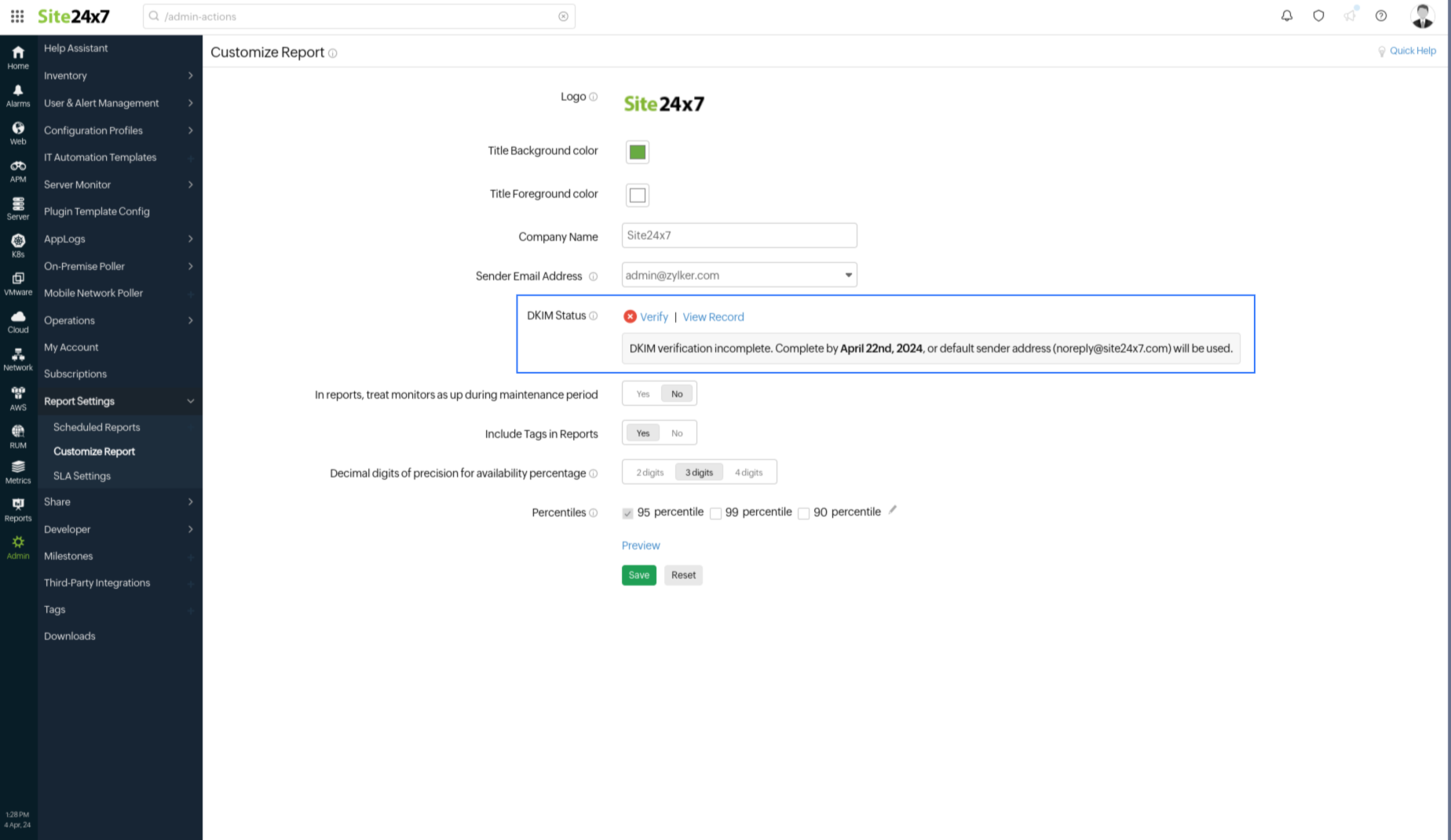
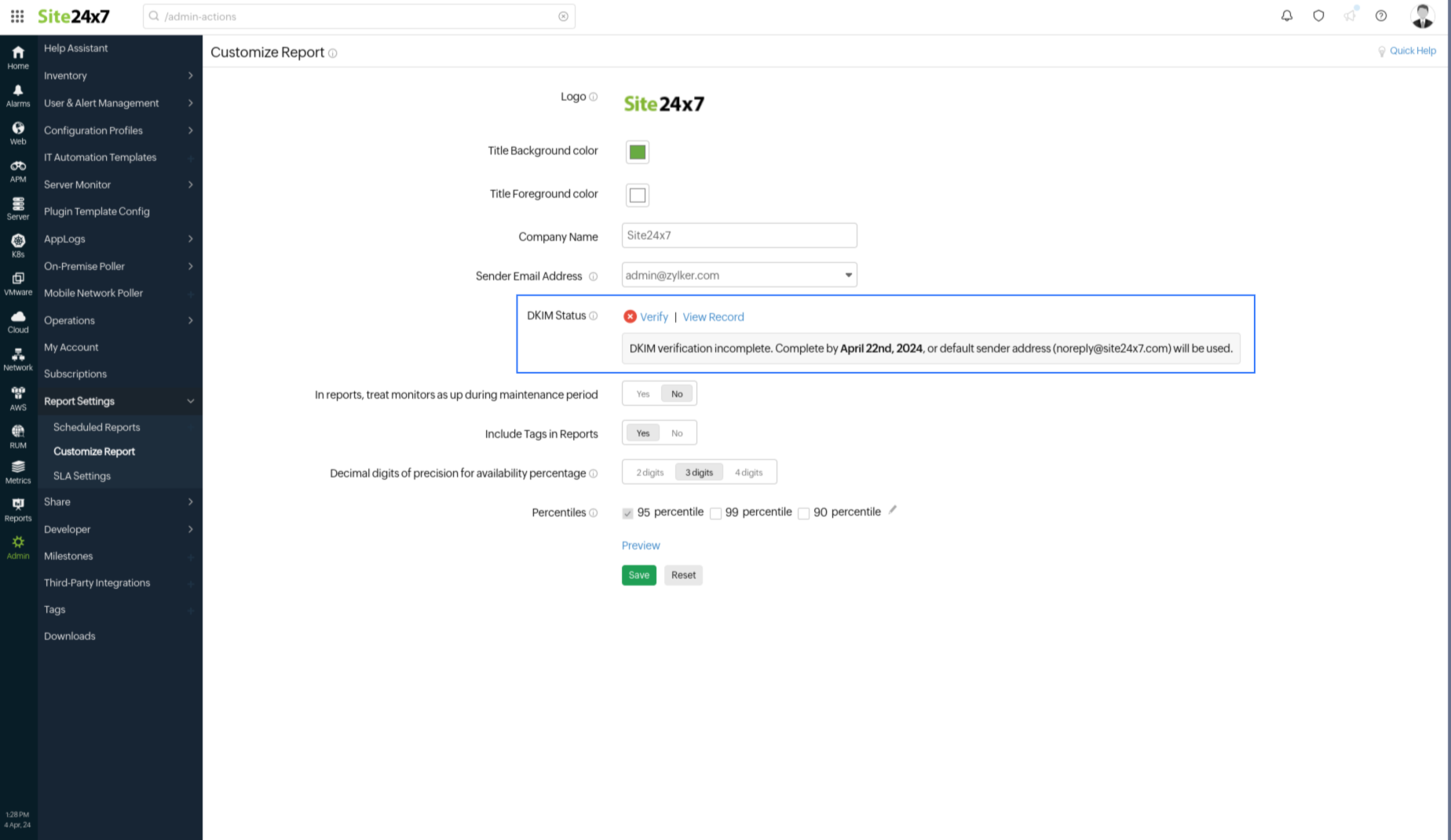
If you have an MSP account, please follow the steps below.
To verify your email at the account level, please follow these steps:
- Log in to your account and navigate to My Account.
- In the Customize Settings section, locate and verify your DKIM Status.
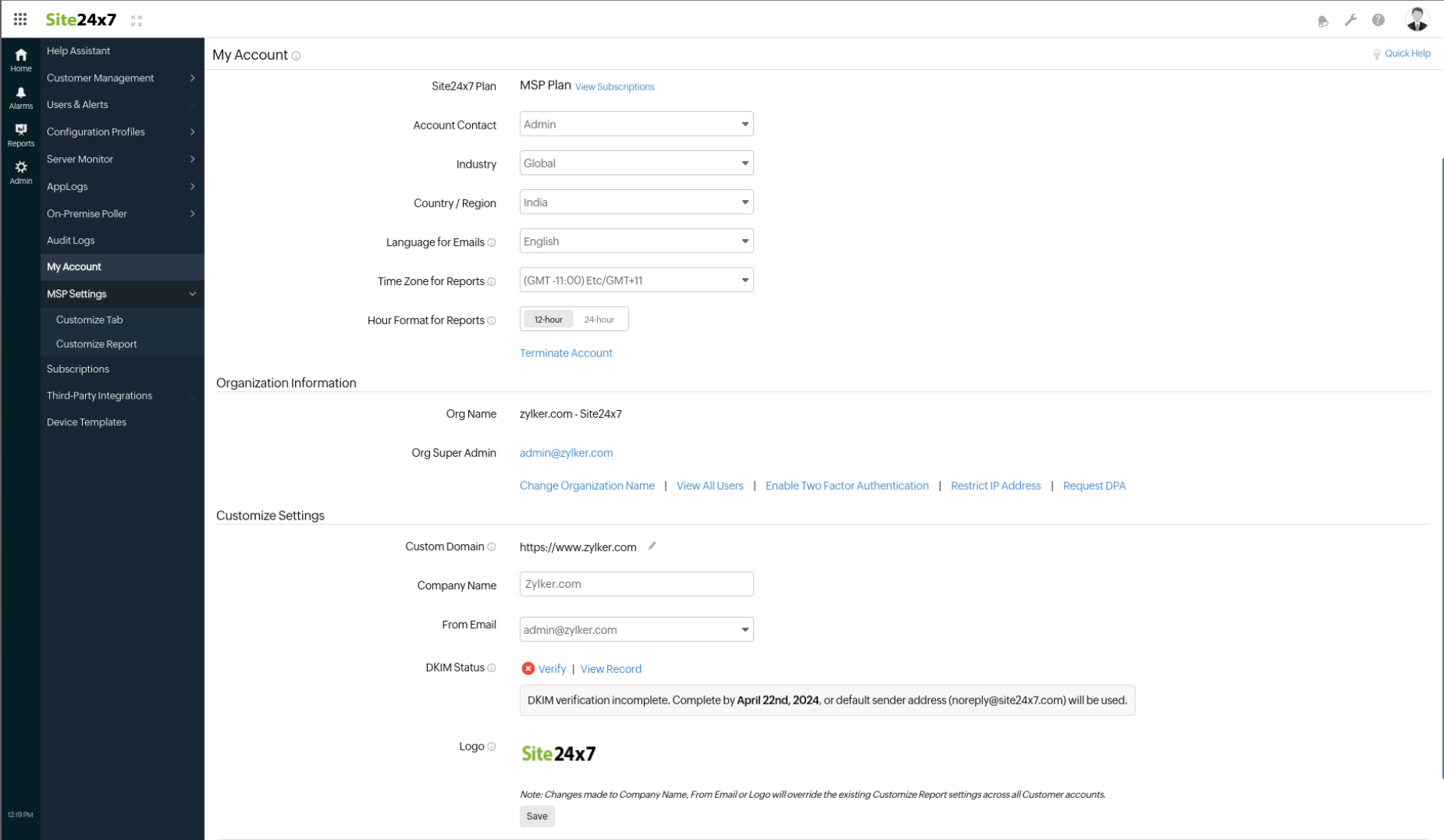
To complete the DKIM verification process for customers within your MSP account who have not yet completed their DKIM verification, please follow these steps:
- Select the respective account and navigate to Admin > Report Settings > Customize Report.
- Choose the Sender Email Address of your preference.
- Complete the DKIM verification for the selected email address.
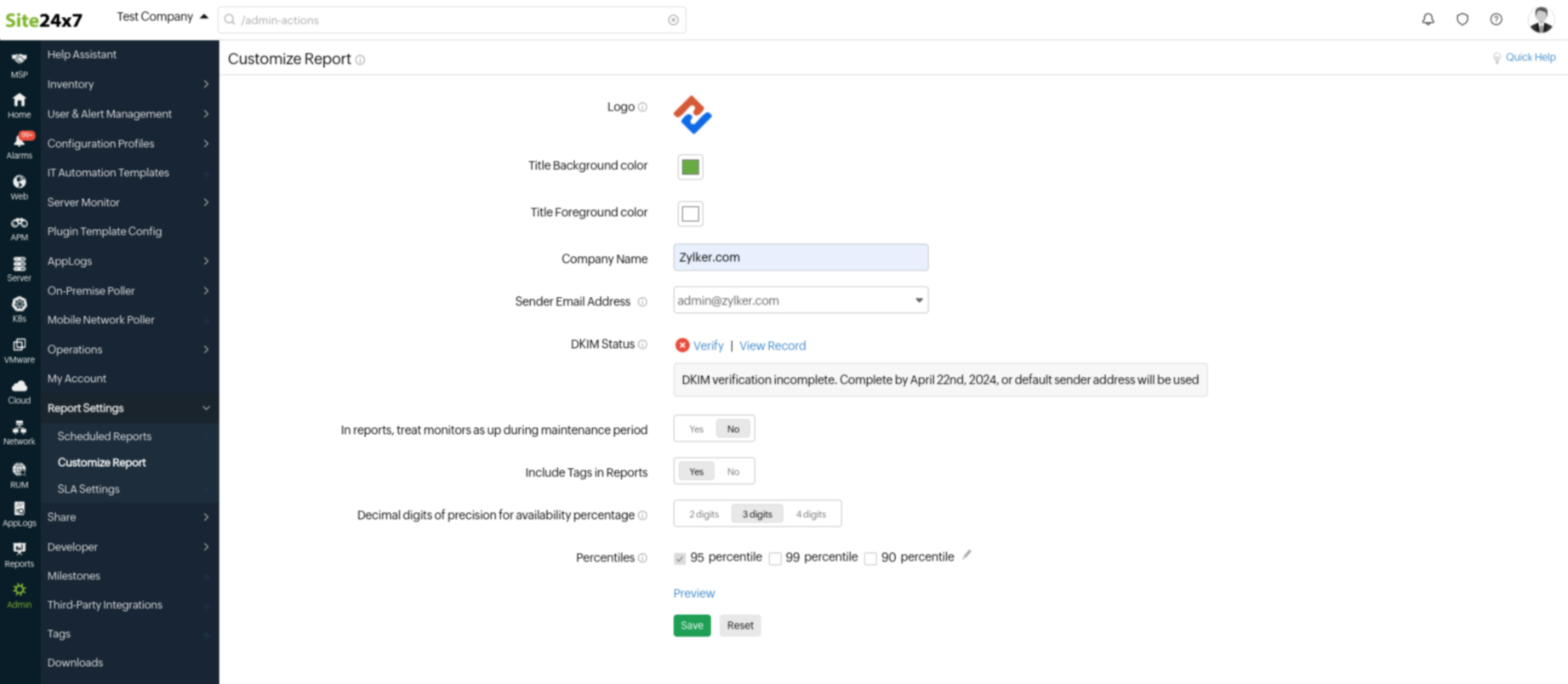
If you require assistance, don't hesitate to reach out to our support team at support@site24x7.com.
Best,
The Site24x7 team
Like (2)
Reply
Replies (0)