Dear site24x7,
an option or button to upload server/apm/on-prem poller logs directly from the web gui would be very helpful.
This saves time on the customer side.
It would be even better if you only had to select "Allow" in the case of a support ticket and site24x7 support could download the logs directly from the agent.
This saves time for site24x7 support too.
Regards,
Torsten
Hi Torsten,
Logs can be uploaded from Web, making use of our "Contact Support" feature. Please follow the steps.
1. Select Support from the bottom right footer or from the top right "Help & Support" icon
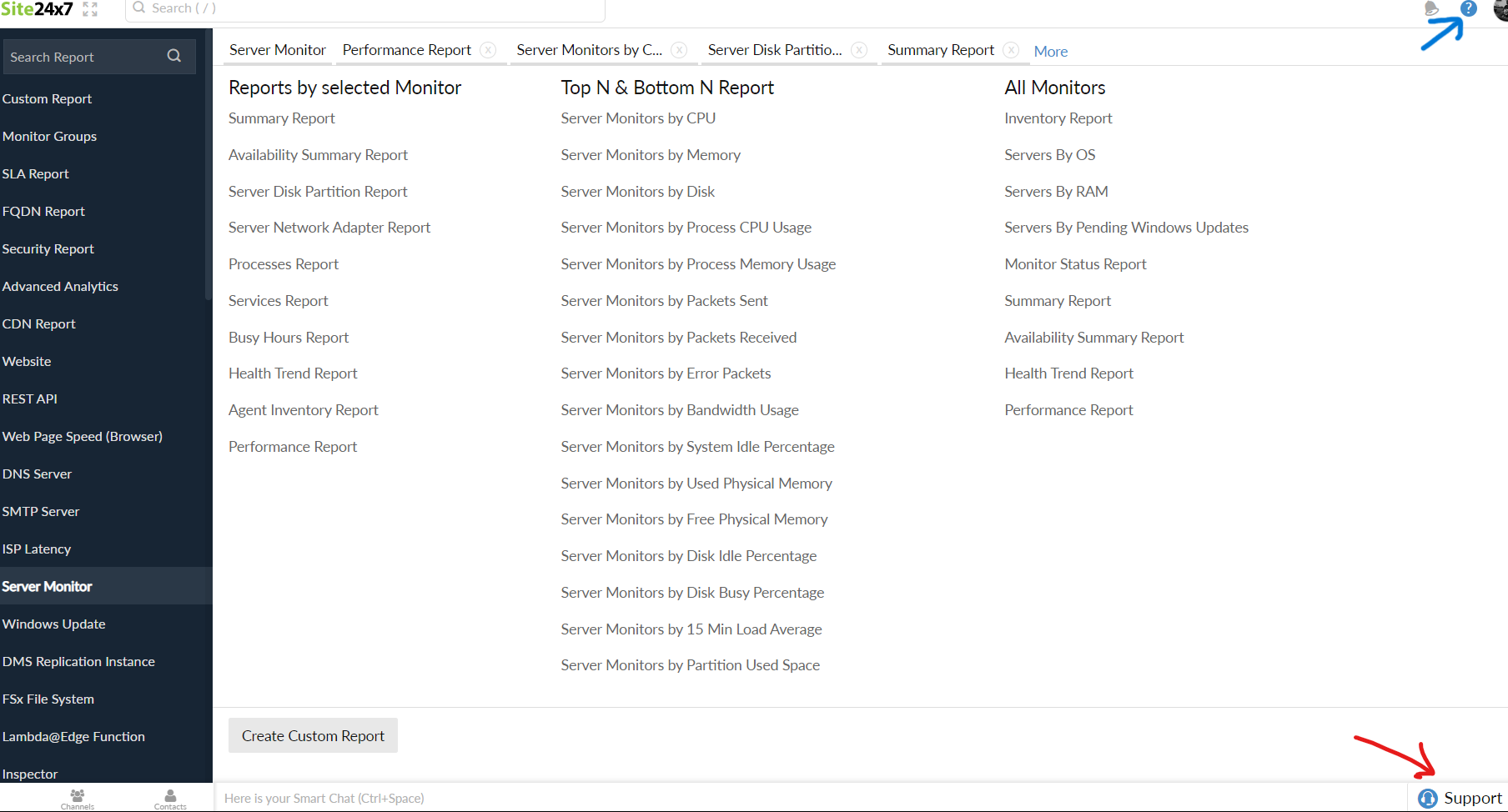
2. Fill the appropriate details in the form and wait for the next page to see the option to upload the Logs.
3. Use "Upload Logs" button to upload the required log files and click " Upload".
Regards,
Jenzo
Site24x7
Thanks Jenzo,
but the typical workflow for a ticket is - in my case - different.
I send an E-Mail to the support with the description of the issue.
Then later in the process the support is asking for some logs from the agent.
Now i have to find the login credentials for the host where the site24x7 agent is running.
Sometimes i can't connect directly to the system because I'm not allowed to login via ssh or RDP.
So i have to ask someone else to collect the logs and send it to me.
After collecting the logs from the system the files has to be zipped into a smaller package and then finally i can append the logs via the upload portal to the ticket.
This makes the process slow and more complex.
Therefore my idea was to send the logs directly from the agent and triggered by the web GUI (zipping the logsfiles and upload by the agent itself). Or the support can collect the logs directly from the agent if i allow this for the current issue.
Makes this sense?
Regards,
Torsten
I agree 100% with Torsten's suggestion. I would think this should be a simple script addition.
we sometimes deploy a remote poller into our customer's location. So the only interface I have to the poller is via the Web GUI. Since I can trigger a poller software upgrade via the GUI, seems like I should be able to trigger a logs upload.
Kevin