Replies (2)
by Jasper Paul
My apologies for delay in responding to this, Tom. Have a look at the Alarms tab as it gives you an overview of all the alarms that are either in down or in trouble. I believe this will be helpful for you to have a quick glance of the reason for the alert. You can select "Last 24 hours alarm", which will give an overview of all the alarms that went off in the last 24 hours. In essence, the alarms tab is basically the NOC View with granular details.
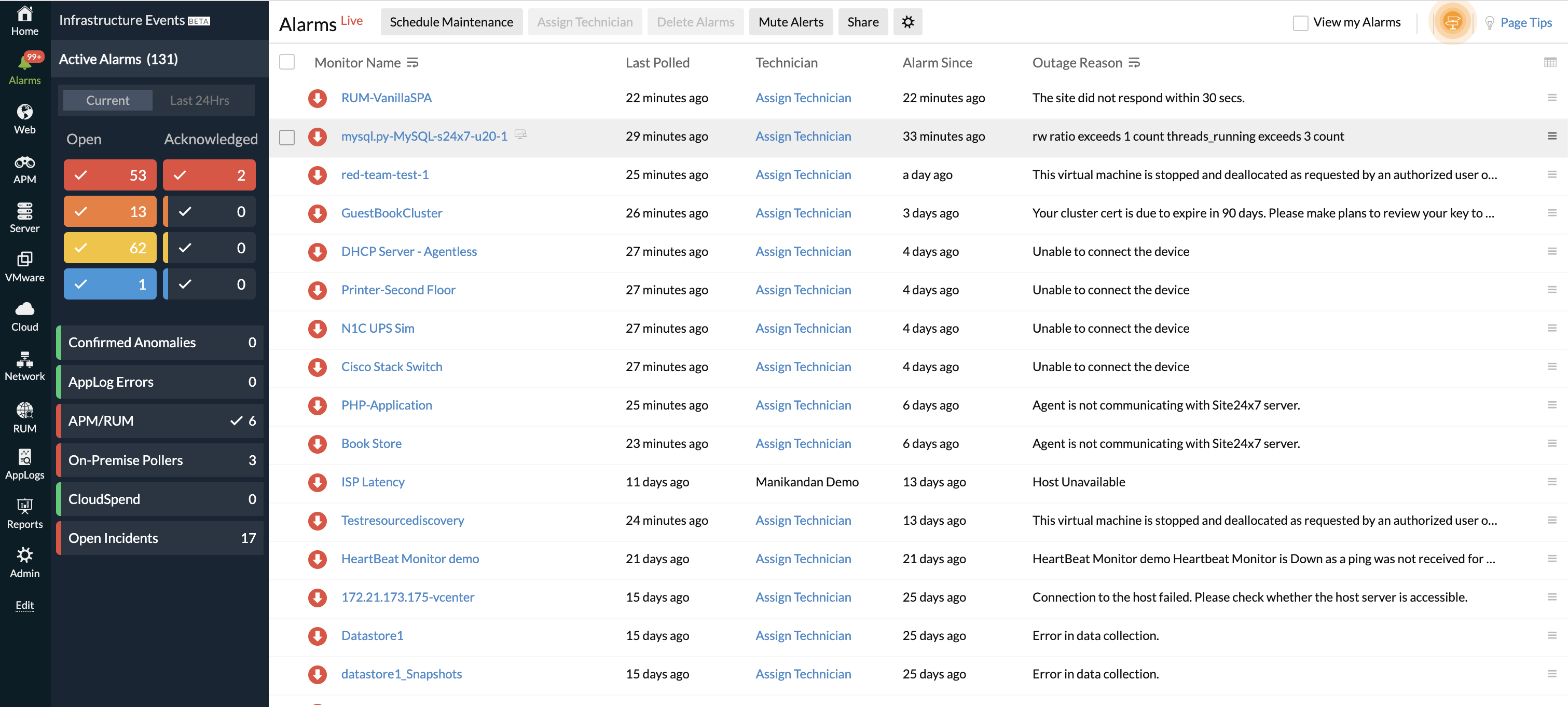
-Jasper
Product Manager, Site24x7
Like (0)
Reply