Glad to announce the release of our IT Automation tools!
With an automation in place, you can now provide quick and timely rescue to performance degradation issues, ensuring high availability. Critical functions including releasing jobs, performing backups, ensuring communications and more can also be reliably executed by the automation tool, relieving the operations personnel from hours of tedious, boring and manual tasks. Check out more on our webpage and read our help documentation to know how to set up an automation.
Don't find the automation tool you need? No worries! Let us know your requirements in the Comments section and we will get it done.
Happy Monitoring!
Hi Swilson,
As per your requirement, we understand that you would want to start an application in a server with a specified user role and run it indefinitely without killing it.
However, as our server monitoring agent runs under the user role "SYSTEM", the other processes initiated by our agent also would run with the same role.
Thanks for bringing this up. We are in the process of analyzing how to start processes with a different user role. Will update this thread once there's any development on this.
Thanks!
Hi Swilson,
To start an application with a specific user role, there are two options available:
1. If the application is a Windows service:
a. Open the Windows Service Manager (services.msc)
b. Go to the application's service and open Properties.
c. Under the Log On tab, select This account and provide the account details to run this application.
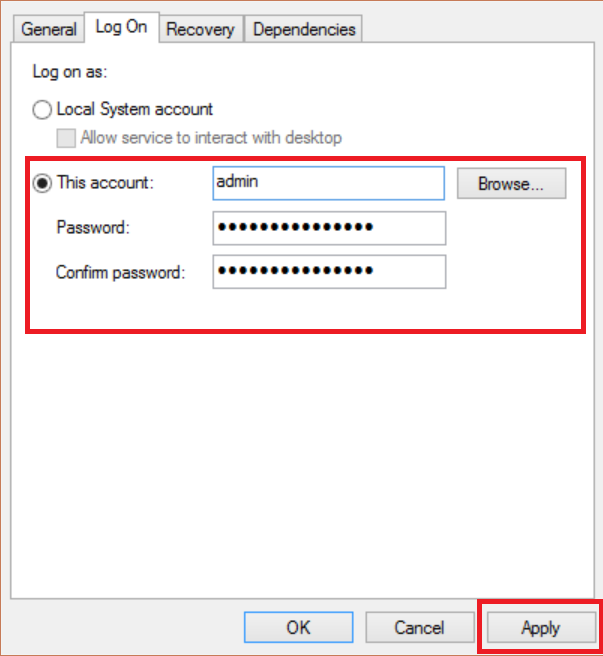
This way your application will run in the specified user role when a process invokes it.
2. If the application is a normal process, use a PowerShell script and start the process with the specific user role.
Sample PowerShell Code:
$secpasswd = ConvertTo-SecureString "password" -AsPlainText -Force
$mycreds = New-Object System.Management.Automation.PSCredential ("username", $secpasswd)
Start-Process -FilePath 'C:\applicationfolder\application.exe' -Credential $mycreds
Hope this helps. Let us know for further specifications, if any.
Thanks!
Would it be possible to add a Recycle Application Pool along with the Start/Stop Application pool functions?
Yes Jairo, should be possible. Thanks for raising it. We'll get it done and update this space.
-Jasper
what I found is with a plug-in I can monitor the App pools and even start an app pool with problem, however it is not possible with IT Automation because is giving errors like below
Cannot retrieve the dynamic parameters for the cmdlet. \r\nRetrieving the COM class factory for component with CLSID \r\n{##################} failed due to the following error: \r\n80040154 Class not registered (Exception from HRESULT: 0x80040154 \
Hi Juan Manuel,
Please let us know whether the PowerShell script contains any imported modules and kindly verify if the modules are installed in the respective server.
Retrieving the COM class factory for component with CLSID \r\n{##################} failed due to the following error: \r\n80040154 Class not registered (Exception from HRESULT: 0x80040154
As for the error message you have got, this may occur when a script is executed in 32-bit PowerShell version instead of 64-bit. This is primarily because our Site24x7 Windows agent uses 32-bit PowerShell version.
As a workaround, associate an IIS automation with your plugin monitor to get this resolved. Please follow the below steps:
1. Login to Site24x7 account
2. Admin > IT Automation > Add Automation
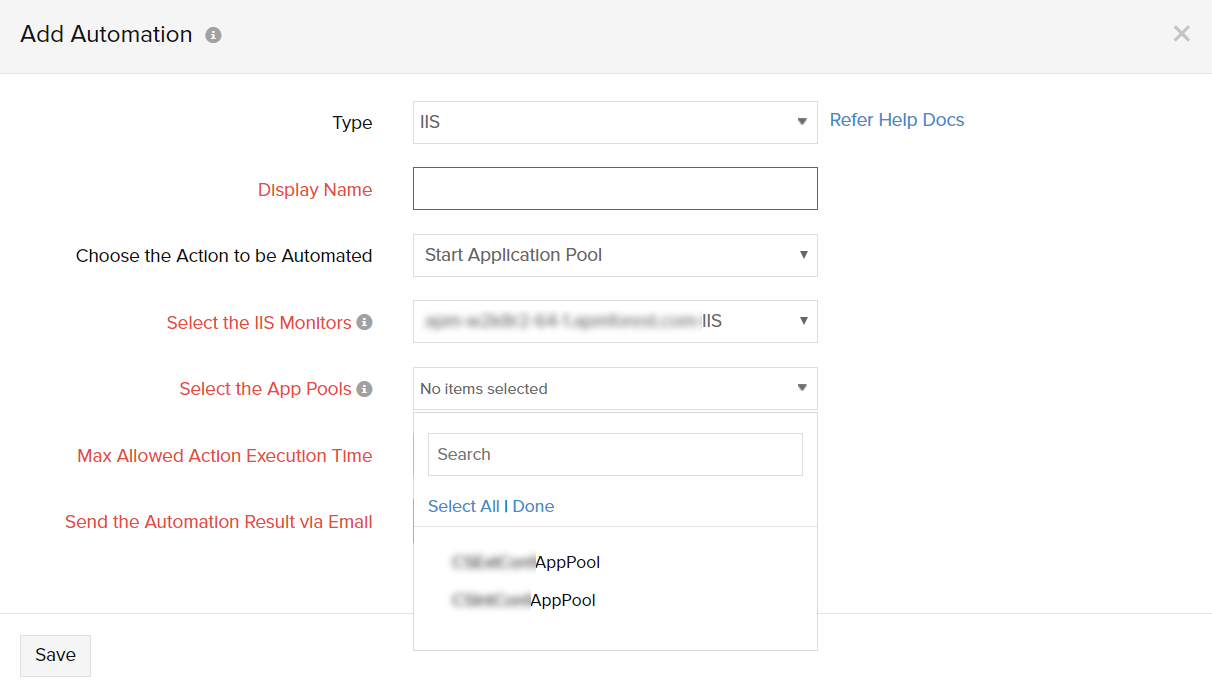
3. Select the Automation type to be IIS. Choose the Action to be Automated as Start Application Pool
4. Select the IIS monitors and the app pools where you want to execute the automation.
5. Go to the respective Plugin monitor details page > Hover on the hamburger icon beside the display name > Click Edit.
6. In the Edit Monitor page, under Threshold and Availability, choose the metric and associate the created automation.
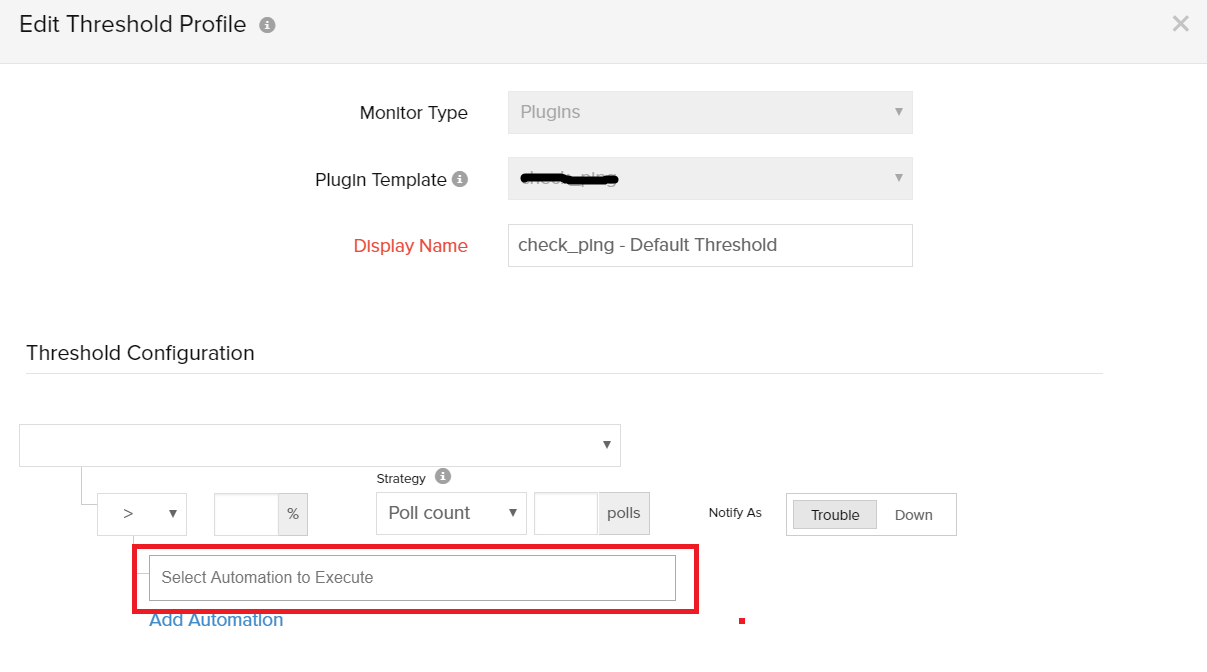
Save your changes. This will ensure that whenever the chosen metric crosses the given threshold, the automation will be executed.
Hope this resolves the issue. Let us know for further queries or assistance, if any.
Regards,
Muralikrishnan
Hi,
Could you tell us the type of automation that you are trying to run?
And as for the error message "Start-Process : This command cannot be run due to the error: Access is denied." that you're receiving, we can see that the agent cannot perform this automation due to insufficient privileges.
Please note that the agent runs in SYSTEM role and check if your server's SYSTEM role has the privilege to perform automation for this process.
Hope this clarifies your question. For further queries, please drop in a mail to support@site24x7.com
Thanks!
Hi,
Thanks for bringing this up. We will take this up as a feature request and update this thread once live.
Could you specify if you want the existing users and sub-user emails to be listed in the Add Automation page, or a field to enter emails that are not present in the Site24x7 accounts. This would help us in adding up this enhancement to our existing feature.
Regards,
Muralikrishnan
Hi,
Thanks for your suggestion. We will add this enhancement in our upcoming updates and post it here once it's live.
Regards,
Muralikrishnan
Hi,
We don't have the support to add Selenium Script as a new type of IT Automation. However custom scripts can be run using the type Server Script type in IT Automation, which will also show the status of the script run.
Is there any dedicated status that we need to show for Selenium Scripts?
It would be great if there was an option to take a monitor OUT of Maintenance with an automation. I'm essentially trying to set up a reverse dependency here. Here's the idea:
When monitor A is up, monitor B is going to go down (monitoring redundant ISP connections on a firewall, so connection B is only up when connection A is down). I'd like monitor B to automatically go into Maintenance mode when monitor A is up. There's already an automation for that, but I have to set a timeframe on that maintenance window. I'd like to have the option so that when monitor A goes DOWN, I can automatically take monitor B OUT of maintenance. That way monitor B would only ever be red/down when monitor A is also red/down.
Hi,
Thanks for your valuable feedback. We will take this up as a feature request and implement this option at the earliest. Will update this thread once the feature goes live.
Regards,
Vinoth
Hi,
We already have this added in our road map. We shall update this thread once the feature is live.
Thanks!
Please add perl scripting language in automatation script which will run on server when issue .
Hi,
Thanks for bringing this up. We will add this in our road map and update this thread once the feature is ready.
Regards,
Muralikrishnan
Hi,
Thanks for raising this. We will add this in our feature enhancement list and update this thread once live.
Happy Monitoring!
Hi Mikael,
One way to achieve this is by adding a Server Command in IT Automation. Please follow the steps below:
- Create a custom script to kill the process and then stop the service.
- Log in to Site24x7 and add an automation with Type as Server Command in the Add Automation form.
- Mention the path for the custom script in the Enter Command to be Executed field.
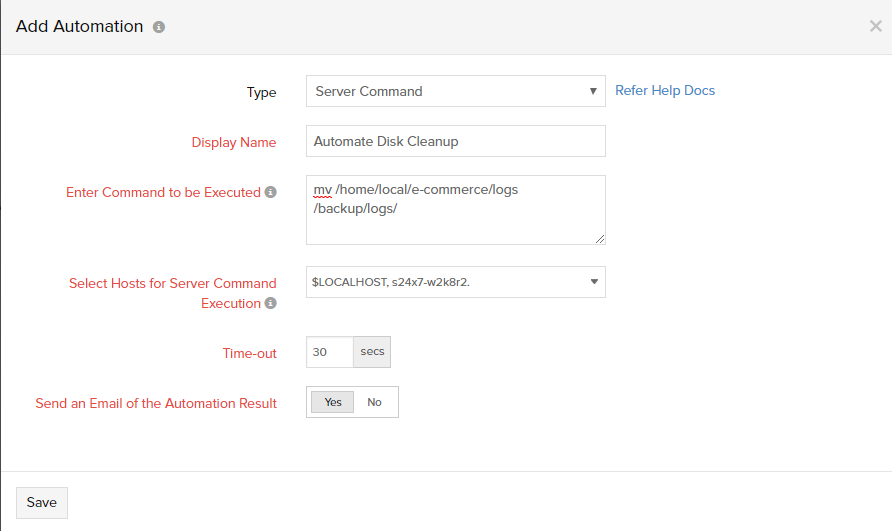
You can then use this to automate your flow. You will also get logs for the script that was executed in the IT Automation logs.
Hope this helps. Please let us know for further queries, if any.
-Jasper
Product Manager, Site24x7
Hi,
We are glad to announce the release of Schedule IT Automation. Please read our help documentation to set up a monitor and schedule your automations.
For any questions, please post in the thread below.
Regards
Mathangi
Good morning,
I just created my first automation, but have it scheduled to run weekly on Sunday (which won't be for a few more days). Is there a way to schedule the automation to be run manually as well? I was trying to find a way to run the automation on demand but haven't seen that so far so I wasn't sure if that might not be available?
Additionally, I just added the two servers with the automation into Site24x7 and they are running some simple docker containers running a middleware app for a 3rd party vendor that's handling an integration system for us. It seems to go down every few months unexpectedly, although everything is running ok container-wise. It feels like a URL check might be useful here but wasn't sure if there might be some useful Site24x7 functionality embedded into the agent that might more intelligently figure that out and share it with us (at the moment the agent isn't reporting anything as being wrong with the server, which was something I wanted to test before trying to resolve the issue on the server).
I just created my first automation, but have it scheduled to run weekly on Sunday (which won't be for a few more days). Is there a way to schedule the automation to be run manually as well? I was trying to find a way to run the automation on demand but haven't seen that so far so I wasn't sure if that might not be available
For the above question, you can use Test IT Automation under IT Automation Templates (Admin > IT Automation Templates) and use the play icon for a test run. Please refer to this help documentation for further reference.
On clicking the Test Automation icon, the configured automation will get executed once and the results will be updated.
Additionally, I just added the two servers with the automation into Site24x7 and they are running some simple docker containers running a middleware app for a 3rd party vendor that's handling an integration system for us. It seems to go down every few months unexpectedly, although everything is running ok container-wise. It feels like a URL check might be useful here but wasn't sure if there might be some useful Site24x7 functionality embedded into the agent that might more intelligently figure that out and share it with us (at the moment the agent isn't reporting anything as being wrong with the server, which was something I wanted to test before trying to resolve the issue on the server).
We support URL checks using our Plugin Integrations feature. Please download the plugin from our GitHub repository and refer this help documentation to add the plugin for monitoring.
Hope this helps. Let us know for further queries, if any.
Regards
Vinoth
Sending an email (basic text format) would be great. This will allow Servicedesk systems without API connectivity to utilise mail processor call logging.
This feature should also include the ability to add variables (like the $ feature in email templates)
E.g. Server server less than 5% freespace alert that could include information such as Servername, current free space, total drive size and tags.
Hi,
Thanks for raising this. We will add this in our feature enhancement list and update this thread once live.
Regards,
Mathangi
Hi,
Any plans for Google Pub/Sub support. Our company needs to receive some messages in the service when alert arises.
Regards,
Sergei
Dear Sergey,
We will add IT Automation for Google pub/sub support to our roadmap. Will ensure its done and update here.
-Jasper
I used a hack to achieve this,
1. Create a Dummy Plugin Monitor with an attribute, say 'x' and the value of x should be 10 always.
2. Configure a threshold for the attribute in the threshold profile with time interval 5 mins and threshold value as "x > 0"
3. Associate the IT Automation ( max 5 IT Automations can be associated) which you want to run for every five minutes to this threshold.
4. If you want more than 5 automations to be run like this, add another attribute (y) and make it fail in every poll and associate other IT Automations to this attribute.
That's all, the attribute will start failing for every 5 mins and the corresponding IT Automation will get triggered during this time.
You can check the logs of the executed IT Automation in the IT Automation Logs tab.
You don't have to pay extra penny for Schedule IT Automation.
Trust me this will work like a charm if you don't want any alert on the Schedule IT Automation.
Greetings,
Hope you are familiar with the option to Send an Email of the Automation Result to the user group(s) configured in your notification profile.
We have now added new parameters to the email including the automation name, type of automation, incident reason, destination hosts, and more. Also, you can now get a consolidated email for all the automations executed in a data collection.
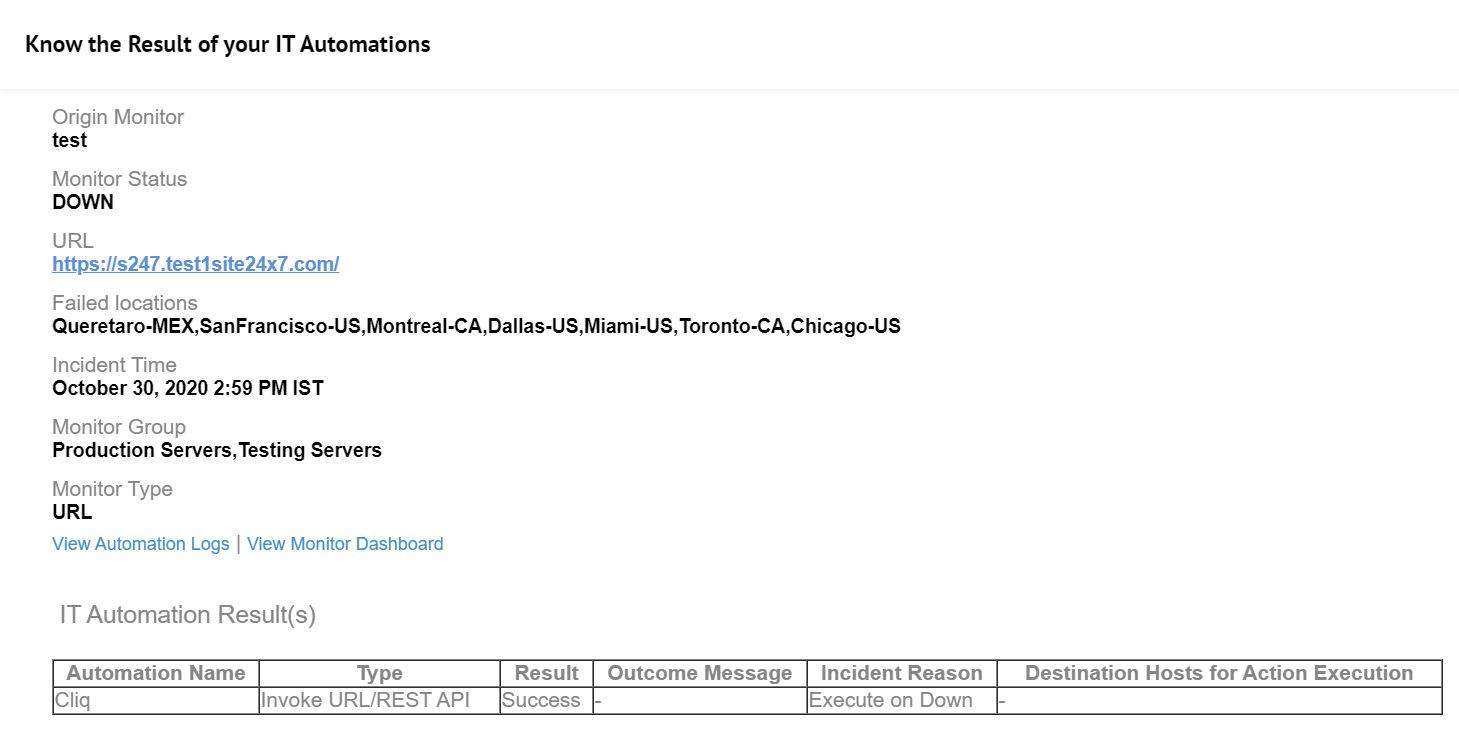
Let us know for any feedback or queries, in the below thread.
Regards,
Mathangi
Hello,
Not sure of this is the right place but its where S24 brought me to suggest new automation!!
I want to be able to email a specific user (non S24 user) for a single metric on a single monitor.
For example, i have a server monitor and when the size of D: reaches 90% i want to send an email to a team to alert them. I do not want that team to get any other alerts about the server.
Hi Paul,
I went through your requirement and IT Automation may not be an ideal solution but, you can achieve this usecase by using Site24x7's option to send alerts of certain attribute failures to a specific user group.
This can be achieved by configuring Attribute Alert group (Admin > User & Alert Management > Attribute Alert Group) for the required attribute.
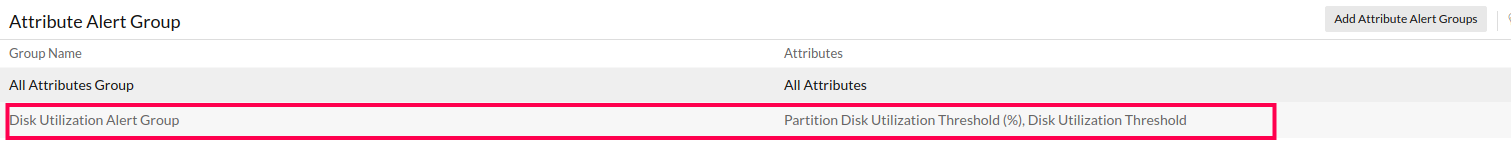
This Attribute Alert Group can be associated to User Alert Group (Admin > Users & Alert Management > User Alert Group) as shown below,
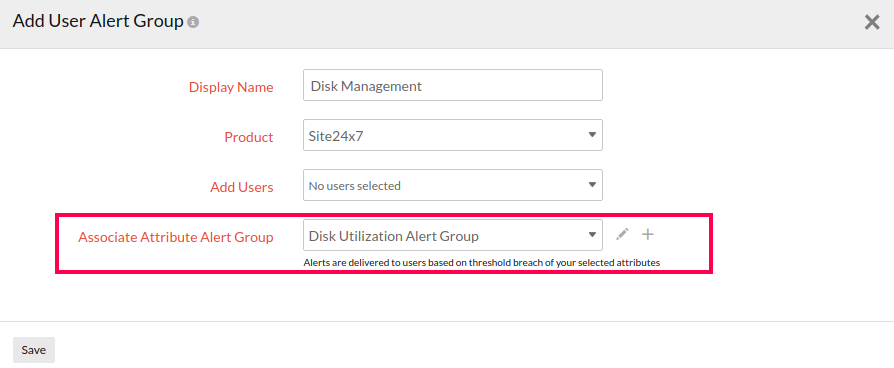
Help Documentation : https://www.site24x7.com/help/admin/user-management/attribute-alert-group.html
Regards,
Uthra V
I am needing an option to send an SNMP string to reboot a network device. Is this a possibility to add to the IT automation?
Hey there,
Thanks for raising this. I've created a new post to follow this seperately. https://www.site24x7.com/community/it-automation-send-an-snmp-string-to-reboot-a-network-device
We'll get back on a solution for this.
-Jasper
Site24x7, PM
Can u please share the config file to enable IT Automation module if not already enabled while installing the agent..
Thanks,
Manjunath
Hi Manjunath!
Please read our help documentation to enable or disable IT Automation.
Hope this helps. Let us know for further queries, if any, in the below thread.
Regards,
Grace.
Hi kyle,
Yes, it can be done.
Step 1: Add an IT Automation for Server Script - Refer: https://www.site24x7.com/help/it-automation/server-script.html
Step 2: Schedule an IT Automation for the created IT Automation - Refer: https://www.site24x7.com/help/it-automation/schedule-it-automation.html
Do try this out and let us know if you have any questions.
Regards,
Sriram
Is there any way to run a Powershell script in Administrator mode directly from within IT Automation? Basically a "Run-as" option?
Hi,
We are looking for a way to automate taking an EC2 AMI from a listed EC2 instance in 24x7.
Hi,
We do have an option to execute the IT automation before and after the Maintenance. You may find this option from Schedule maintenance under Admin>Operations.