We need better way to search into IT Automation Logs , Audit Log, etc
we need to make searches by device name, and be able to export the log.
we need as well to schedule a report of the IT Automation Logs.
Dear Juan,
Thank you for requesting here. We will take this as a feature request and update it in our backlogs. We'll also check if it can be brought it as a report so that they can be scheduled.
-Jasper
Product Manager, Site24x7
Hello,
We're glad to inform you that you can now export audit logs as CSV files.
You can export audit logs by navigating to Admin > Operations > Audit Logs. In the Audit Logs page click the Download CSV button to export the reports as CSV files.
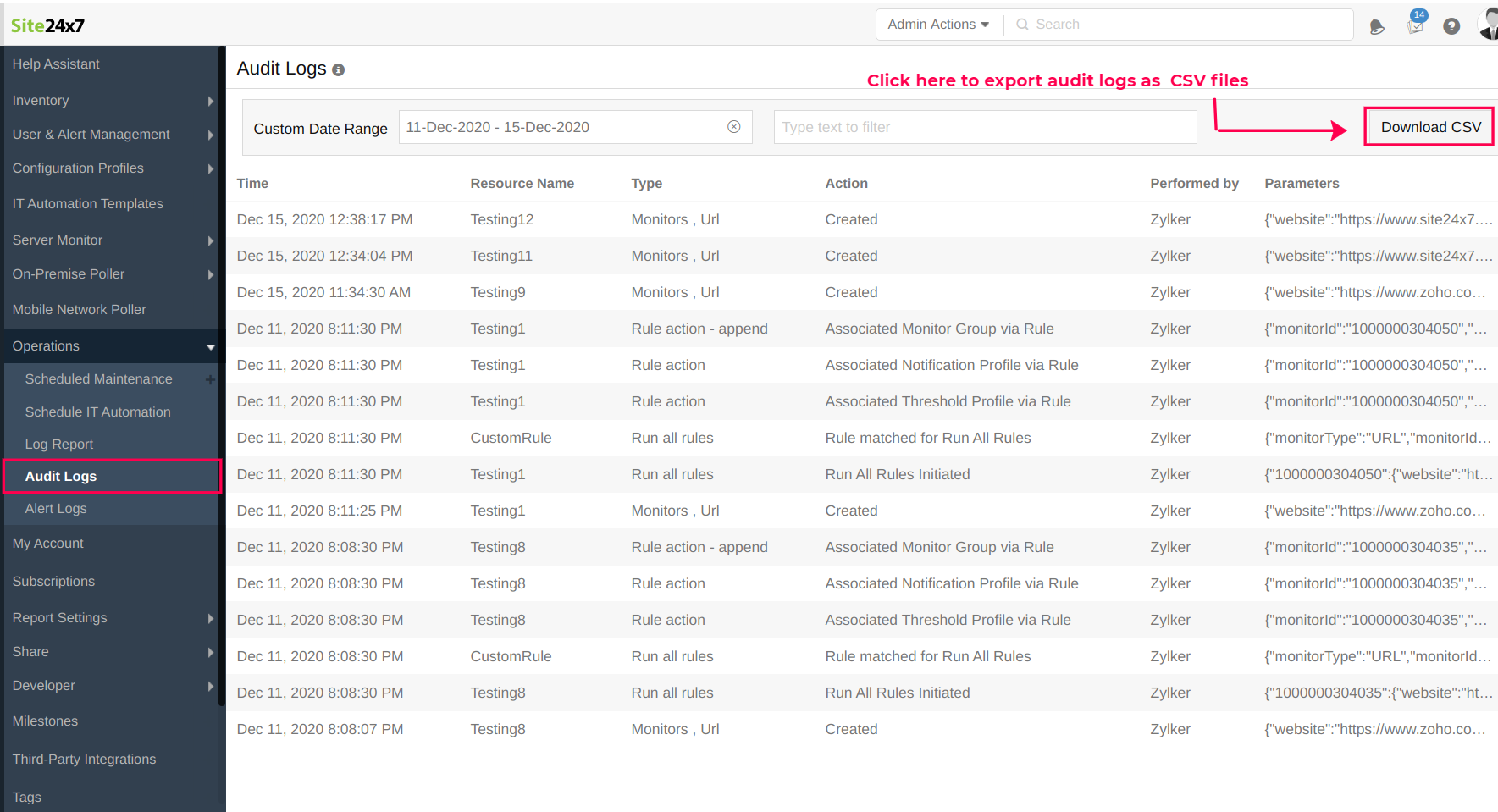
You can also download monitor outages, monitor group outages scheduled maintenance related configurations, audit logs, operations dashboard related data, configuration rule logs as CSV files.
Please feel free to leave your feedback as comments below the post.