In a world where online threats are plenty, Windows Firewall is often the first line of defense. It takes only one disabled firewall to put your organization's sensitive data at risk. Which is why you need to be aware of the status of each of your servers' Windows Firewall.
We are happy to add Firewall Check to our Site24x7's list of resource checks. This feature constantly monitors the status of your server's Windows Firewall settings, helping you safeguard your server against threats by alerting you whenever the firewall is disabled.
You can set up Windows Firewall Check using this help document.
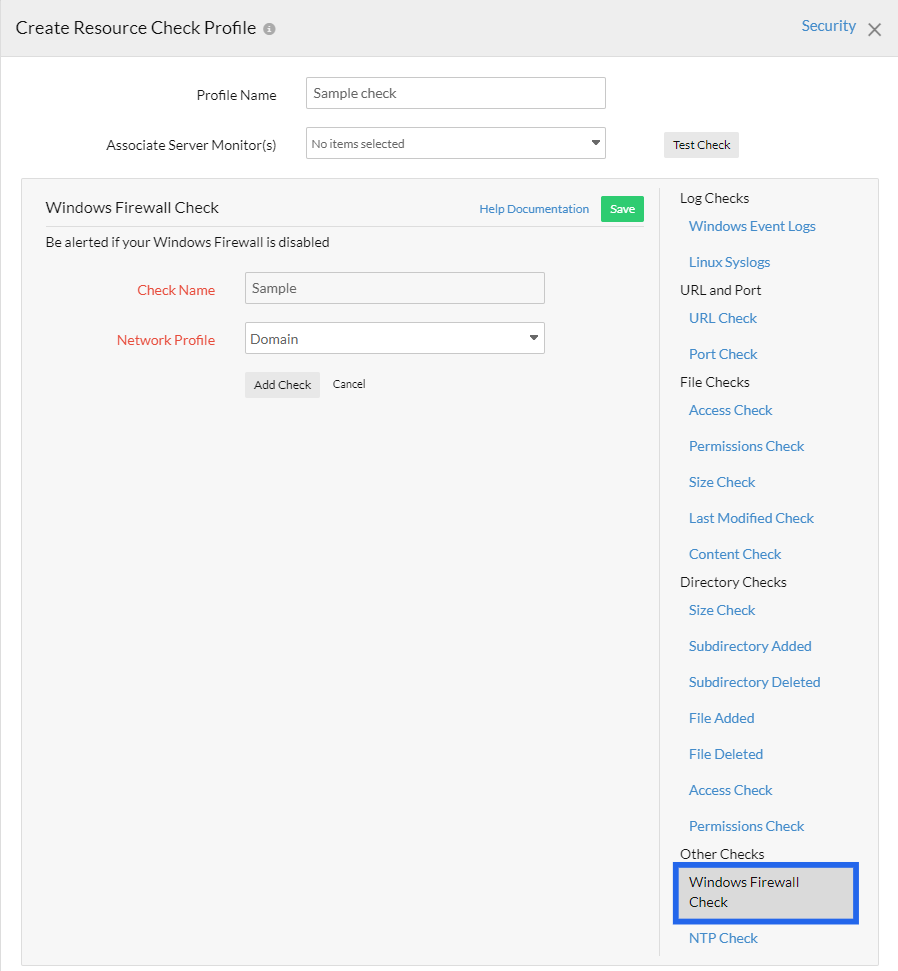
Add Site24x7's Firewall Check to strengthen your defense against online threats.
Besides Firewall Check, Site24x7 offers you a host of other checks to monitor your resources like URL Check, File Check, Directory Checks, and much more.
Please provide your feedback in the comment thread to help us improve.
Happy monitoring!
I have added this resource check to a server profile for 'Domain' profile.
While most servers are clearing this check as "Up", there are a small number of servers which are reporting "Resource check "Domain Profile Check" is Down. Windows Firewall with network profile "Domain" is in disabled state." despite the Domain profile in fact being enabled/on as set via GPO to all of our servers.
Is there any way to diagnose why we are seeing these false alerts on a small number of servers in our environment?