The Microsoft Failover Cluster Advanced Monitor should report the status of the roles of the cluster and alert if the role moves to another node.
We utilize Failover Clustering for our SQL instances and to monitor SQL instances at the moment we have to install the monitor for the instance on both the active and passive nodes. If the instance isn't live on a node, Site 24x7 reports that the monitor is down, when it is live, just on another node. So currently we have duplicates of all our instances in Site 24x7 and we just pause the ones that aren't live at the moment.
This isn't a great solution and I think if the failover cluster monitor would report on the roles of the cluster it would help greatly.
Hello Tyler,
The feature Failover Clustering for SQL instances is in closed-beta. After its release, users will have a single SQL cluster monitor, with both active and passive nodes pointing to the same monitor. You can also set up alerting when there is a failover between an active and a passive node.
Advantages:
1. A single view for the entire SQL server cluster, instead of
having separate SQL server monitors for active and passive nodes.
2. Current active nodes will be displayed.
3. The cluster name, IP address will be shown under Microsoft SQL Server Details.
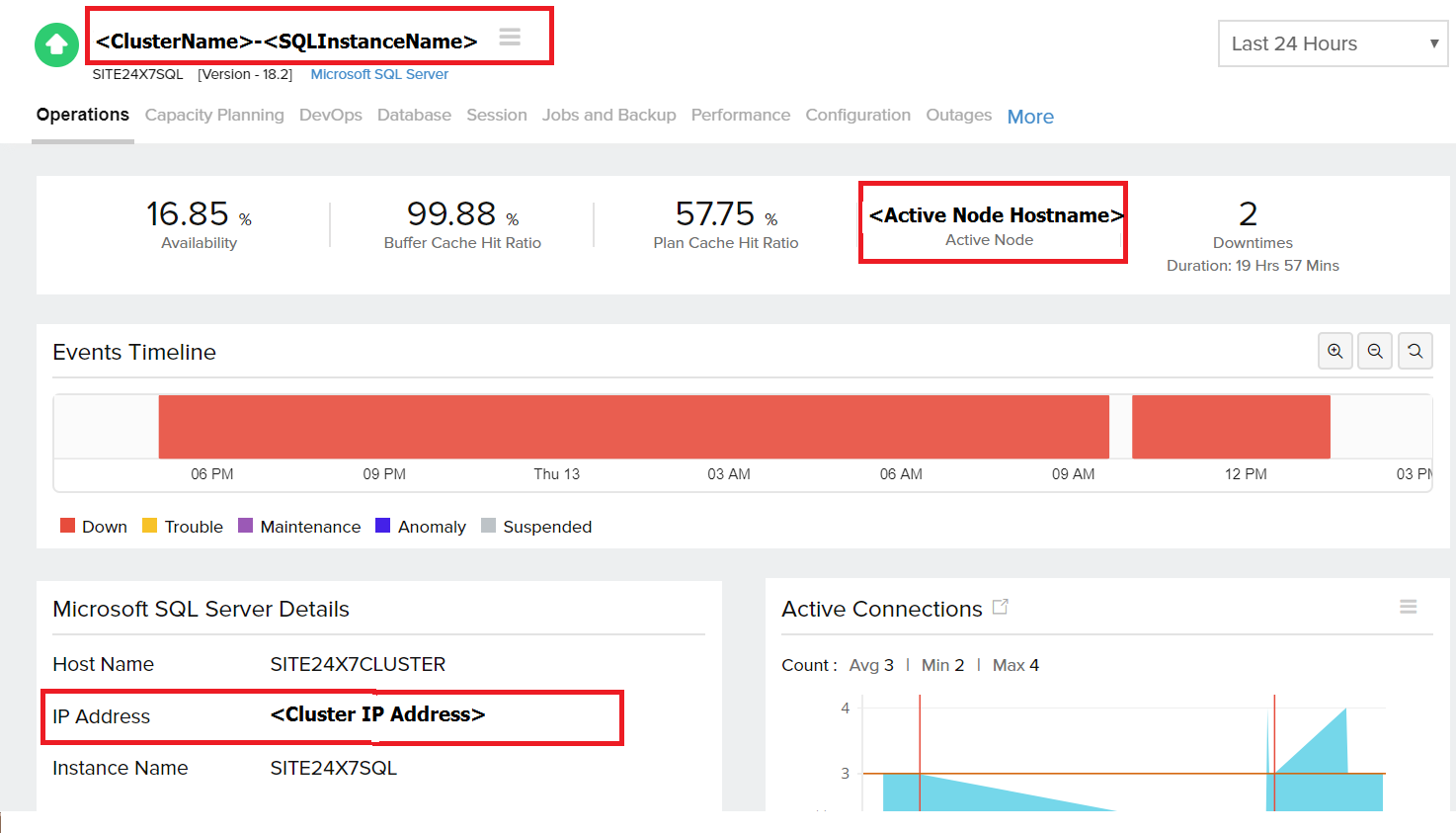
4. Failover Alert
Be alerted, when there is any
failover happening between the active and passive nodes.
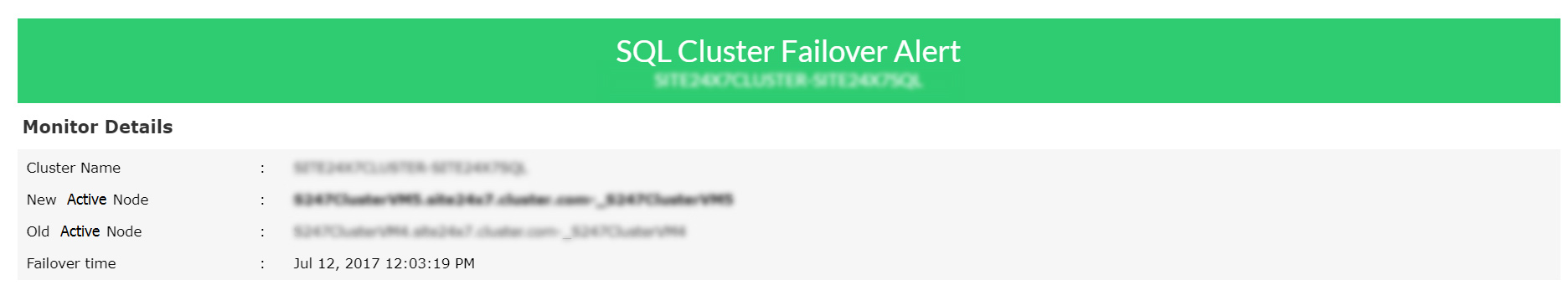 5. Failover tracked in Log Report
5. Failover tracked in Log Report
Failover
history will be maintained in the Log Report for future reference.
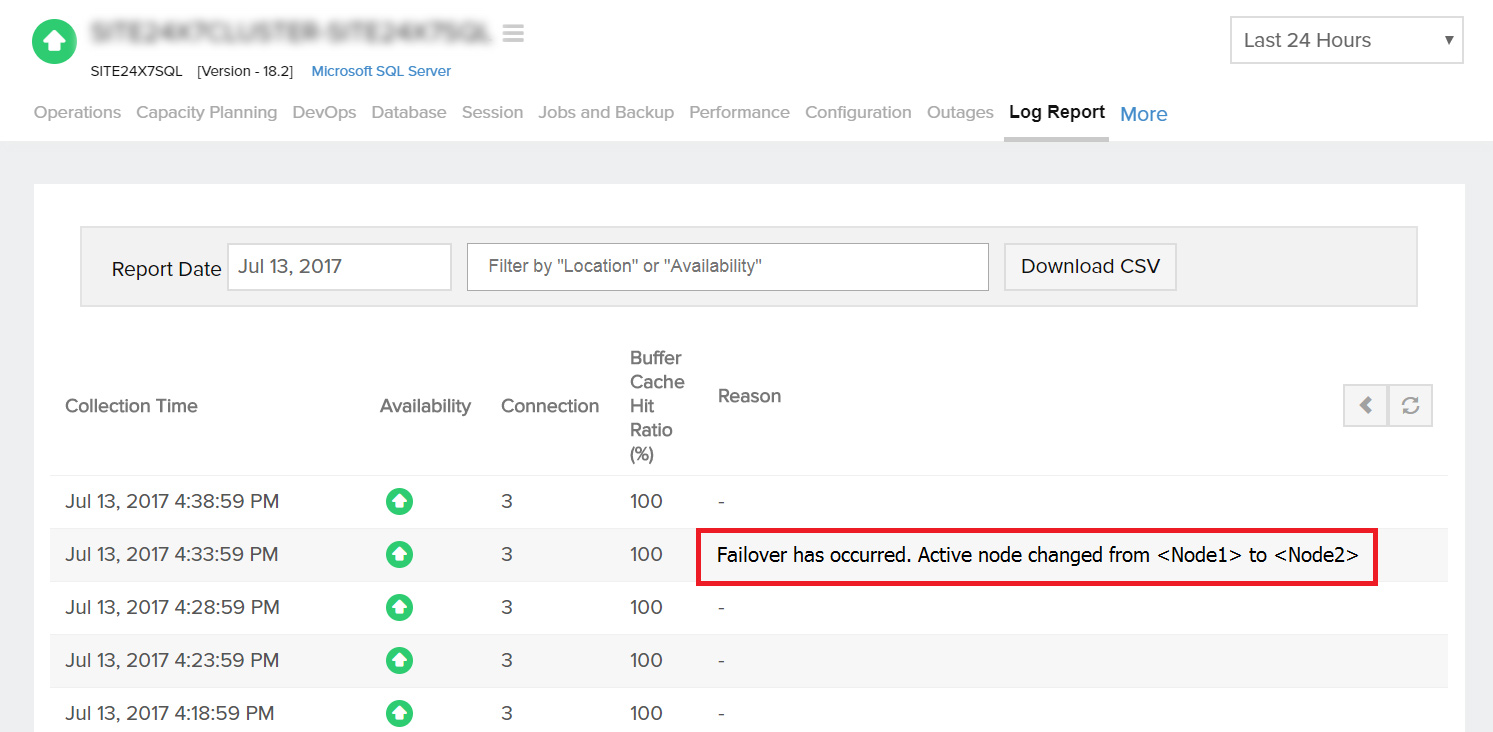
6. Passive nodes will be suspended
When viewed as single
monitor, passive nodes of a SQL server will be automatically suspended
without user's manual intervention.
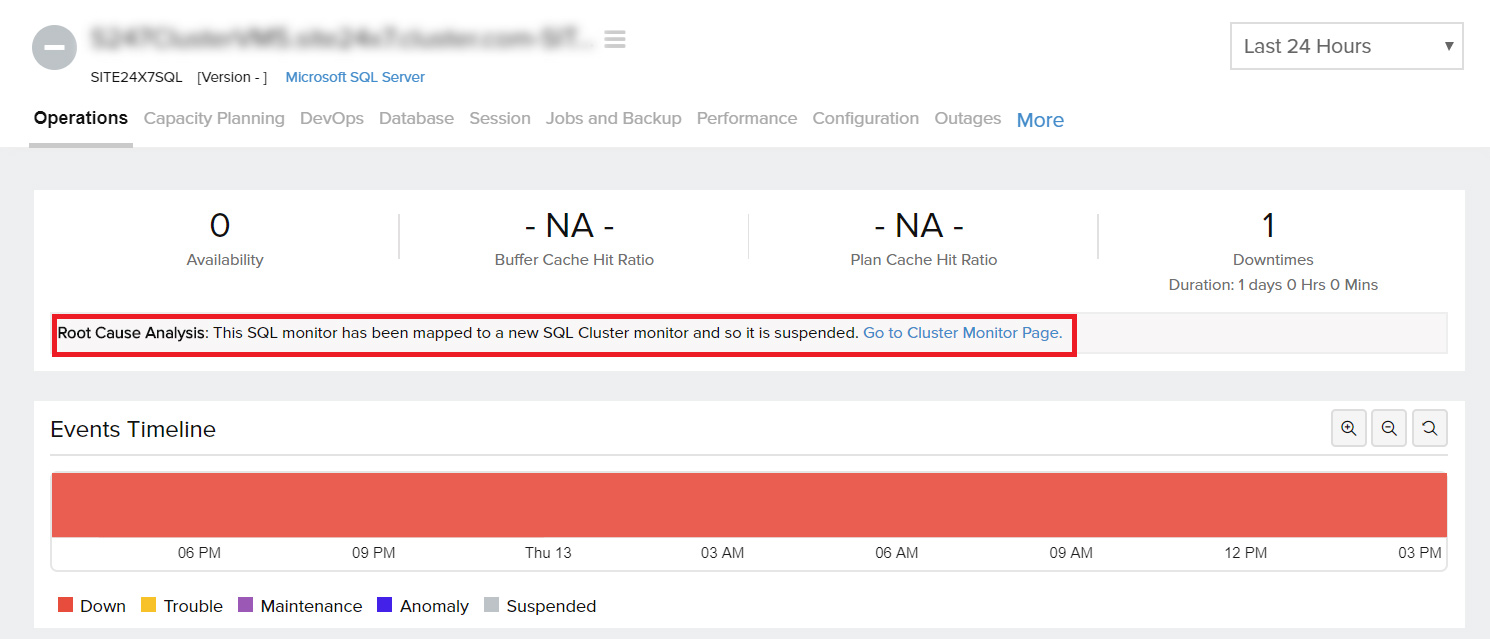
We are working on a License change for this feature. We will be making an announcement soon on this.
Meanwhile, if you wish to try out this feature before that, feel free to mail our support team at support@site24x7.com to assist you further on this.
Thanks!
Regards
Murali
We have released Failover Clustering for SQL Instances.
Please refer our help doc or community post for more details.
Thanks!