Your application may experience the same transaction repeatedly. Logging in or placing orders in e-commerce applications are just a few such examples. You don't need to monitor repeated transactions like these within the same polling interval (one minute). Here's where the sampling factor comes in handy.
The sampling factor helps monitor transactions based on a set frequency. When set to five, one in every five similar transactions is monitored. You can adjust this number based on your requirements.
To set the sampling factor:
-
Log in to Site24x7 > APM Insight > Your application.
-
Next, navigate to Edit agent configurations
-
Beside Sampling factor, enter your preferred metric.
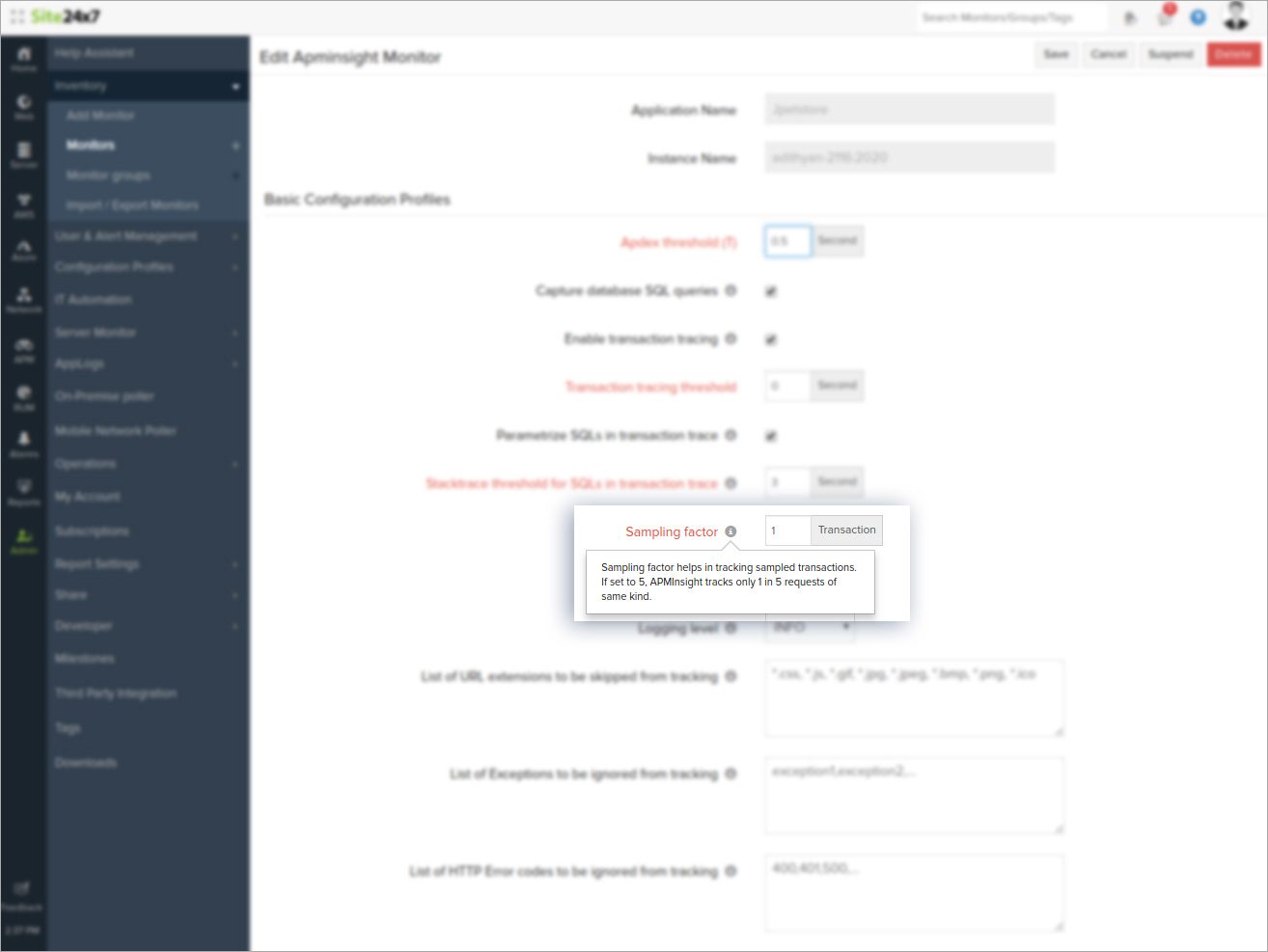
Like (1)
Reply
Replies (0)