Did you know that you can customize your Site24x7 reports and Status pages by adding your company logo? You can also include your company name and customize the color theme of your reports.
To customize your reports:
- Log in to your Site24x7 account.
- Navigate to Admin > Report Settings > Customize reports.
- Change the logo and other necessary parameters, such as company name, title foreground, and background color etc..
- You can also review your changes before saving them. If your changes look good, click Save.
Note: Your customized changes will be reflected across all your reports when you publish, export or email them.
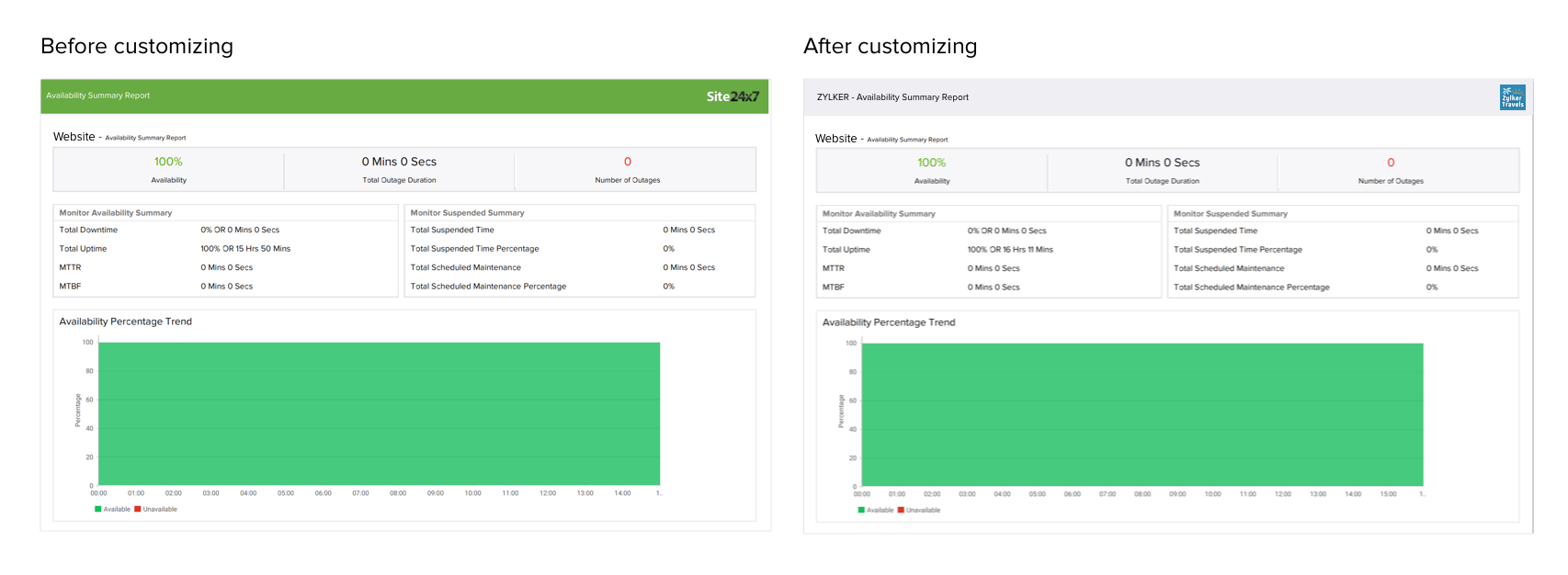
Happy monitoring!
Related articles:
How to customize Site24x7 Reports by adding your own logo.
Like (3)
Reply
Replies (0)