We’ve tried our best to engineer Site24x7 so that it doesn't send users any false alerts. However, you would want to delay notifications to you till any home grown scripts that you may have deployed also does not fix the problem. In such scenarios, you can use notification delays.
A notification delay is the time gap between when a monitor goes to a Trouble or Down state and the moment you're alerted about it. You can choose to be notified immediately after a single failure, or a bit later after five continuous failures. Notification delays are great for low-priority monitors.
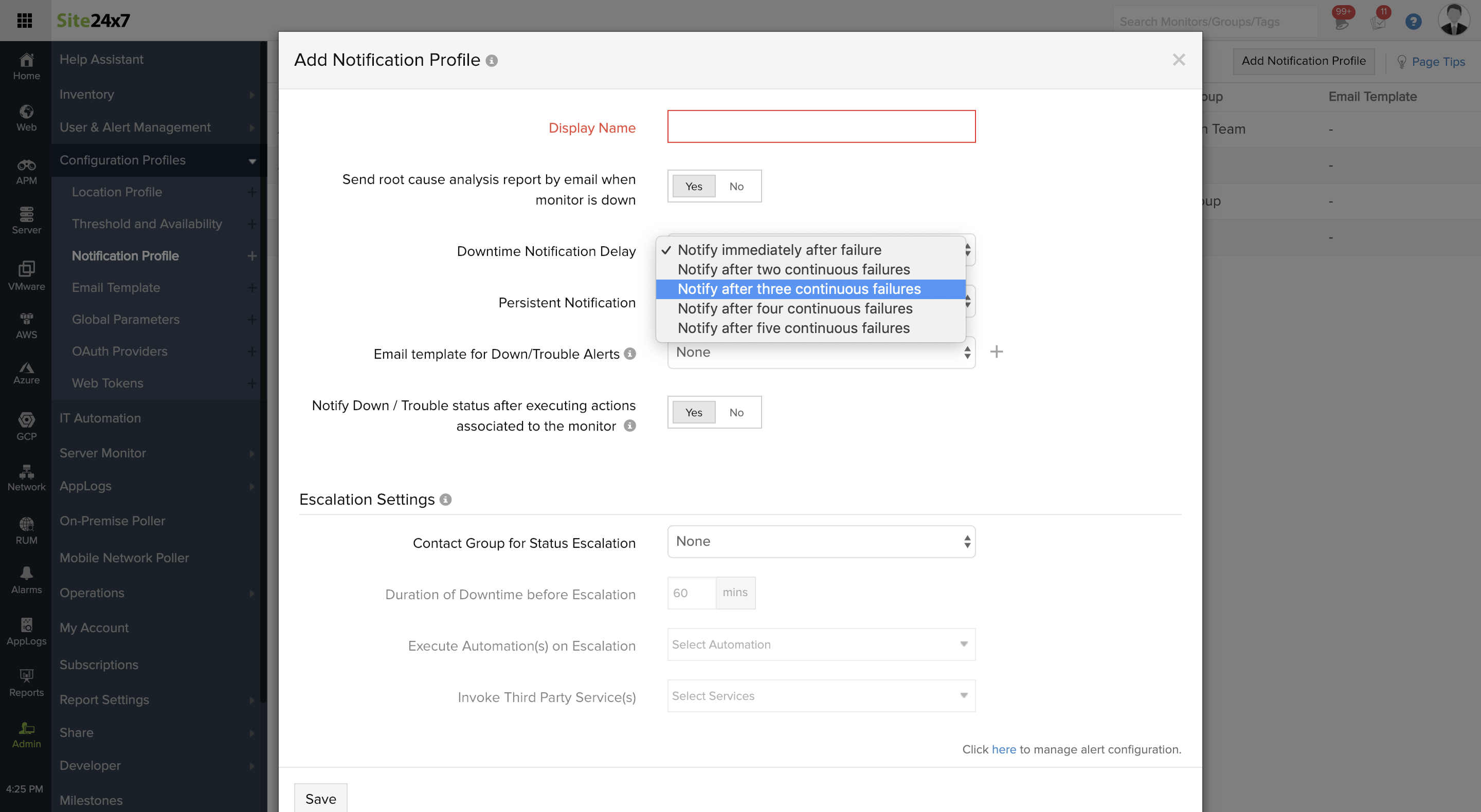
Use case:
Say you're performing a build update, and you know that certain monitors won't be available for a particular period of time (say, a few minutes). In this case, you can configure a notification delay: this will ensure that you don't receive any alerts during the time you expect your monitor to be unavailable. It will also help you act fast if your monitor is still down after the expected time period.
This is just one scenario; notification delays can be used in a number of different ways.
Have you found notification delays handy? Let us know in the comments below.
Related articles:
Need also to on same on Signal Status history tab can we show the same or it's already enable please confirm me on mailto:networkslamanager@bajajfinserv.in ID.
thanks
Regards
Deepesh Sharma
Hi Deepesh,
Sorry, we didn't get your query. Could you please tell us what exactly you are expecting on Signals Status History page?
Regards
Laxmikanth