If you receive the error message "Your import task has failed" while you're trying to import your monitors into Site24x7, don't worry. You're not alone, and the fix is easy.
This error message can occur if you attempt to rewrite default parameters with your previous values. For example, let's say you're importing monitors from account A to account B; the threshold profiles written for account A may not be present in account B, which can trigger this error.
To avoid this situation, choose YES to "Overwrite invalid or void parameters with default ones." This will overwrite your existing parameters with default values, allowing you to configure them with your values after importing.
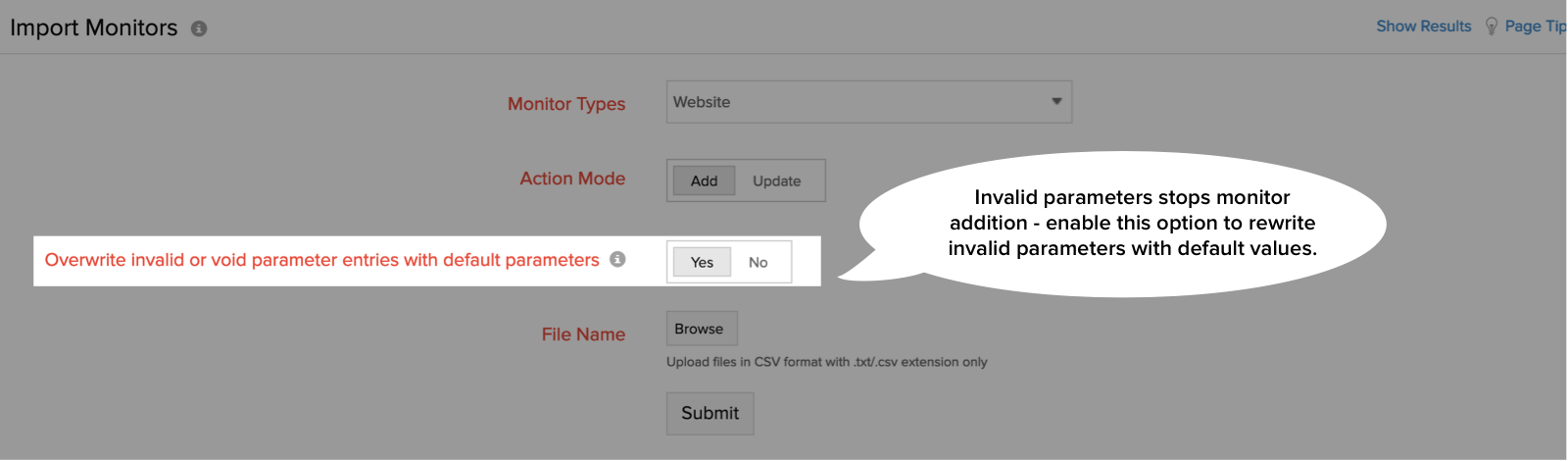
Did you find this tip helpful? Let us know in the comments.
Happy monitoring!