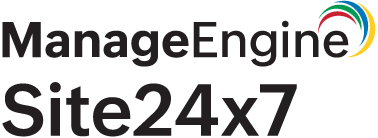 |
May 2024 |
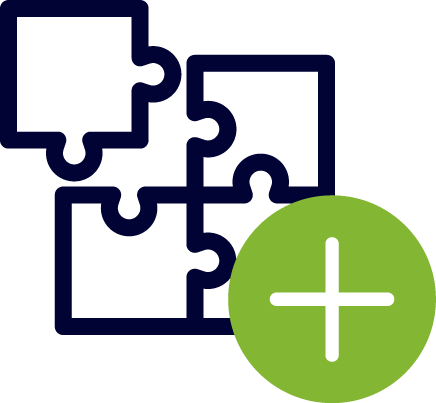 Product highlights
Product highlights
|
Detecting and addressing blocking sessions with Site24x7
In a Microsoft SQL database, blocking sessions take place when one session blocks a resource that another session needs, causing delays and performance issues. This may lead to slow query execution, application timeouts, and decreased database efficiency. Site24x7 provides in-depth analysis on blocking sessions, including information on the blocking and blocked sessions, the queries involved, and resource waits. |
|
Obtain a comprehensive view of your AWS Elastic Disaster Recovery environment
In an AWS Elastic Disaster Recovery (AWS DRS) environment, ensuring the consistency and integrity of replicated data during a failover or failback process is complex and prone to errors. You can overcome this challenge and gain deep insights by integrating your AWS DRS with Site24x7. Track the health and performance of your disaster recovery setup with Site24x7's integration with AWS DRS. Individually monitor your source servers and recovery instances for each region and receive alerts for threshold breaches. |
|
Stay updated with Azure service changes and optimizations with service recommendation mailers from Site24x7
Failing to promptly adopt the latest updates and changes in Azure services can lead to suboptimal performance, security vulnerabilities, and increased costs. Site24x7 sends automated service recommendation emails with customized and actionable insights on optimizing Azure services without manual tracking, ensuring your cloud environment benefits from best practices and new features. |
|
Introducing Site24x7's GCP Inventory Report with the consolidated view of all your GCP resources
Optimize resource allocation by swiftly identifying essential asset configurations in a consolidated view. Monitor and manage your Google Cloud Platform (GCP) resources seamlessly with real-time updates and detailed insights provided by the GCP Inventory Report. Customize scheduling according to your business needs for enhanced efficiency. |
|
Address resource bottlenecks and over-provisioning on Digital Ocean and Rancher Kubernetes Engine
If you experience frequent resource bottlenecks and over-provisioning across your Kubernetes environments on Digital Ocean and RKE, it is time that you utilize Site24x7 to monitor key metrics—such as CPU, memory usage, and storage—at various levels (clusters, nodes, and pods). Set up custom thresholds and alerts to proactively manage and optimize resource allocation. |
|
Fine-tune your RabbitMQ infrastructure with Site24x7
With Site24x7's integration with RabbitMQ, gain a holistic view of your RabbitMQ environments and fine-tune your infrastructure performance and reliability. Monitor each queue within your broker individually, enabling proactive anomaly identification and swift issue resolution. |
|
Optimize your database performance with the new Sybase monitoring plugin
Maximize availability, maintain optimal performance, and detect issues early with the new Sybase (SAP ASE) plugin integration. The plugin tracks crucial performance metrics, including those for memory management, connections, lock management, cache optimization, and transactions. |
|
Visualize complex networks effortlessly with our enhanced Layer 2 maps
Gain more visibility into your network devices and upgrade your problem-solving abilities with our upgraded Layer 2 maps. The enhanced user interface, along with feature updates, allows you to visualize the connections between network devices easily, analyze a node's connections, track devices in the map inventory, and access detailed information—all from one window.. |
|
Enhance your monitor reliability through frequent polling
We now offer a new poll frequency of 10 and 15 seconds for On-Premise Poller locations. You can configure your monitor to poll at these frequency intervals to get instant alerts, ensuring you stay ahead with the latest information. Doing so will enhance the overall system reliability and performance of the internet service monitors. These poll frequencies are now available for website, DNS, Port, POP, SMTP, FTP Server, Ping, and REST API monitors. |
|
Data collection stats of your RUM monitor
Easily export the RUM data report for in-depth analysis, sharing with stakeholders, performance monitoring, and comparison using the Data Collection Stats tab. This enables better decision-making and targeted optimization to enhance the user experience. |
Interactive online training by our product specialists will give you the tips and tricks to utilize your account better. Get hands on with industry standard best practices in real time!
 More Free tools
More Free tools
|
SLA Uptime Calculator
Use this tool to meet your SLA requirements by calculating allowed downtime based on the given uptime percentage. |
|
JSON Formatter
Our Validate and format your JSON strings into object trees that are highlighted by colors for easy identification of JSON keys and values. |
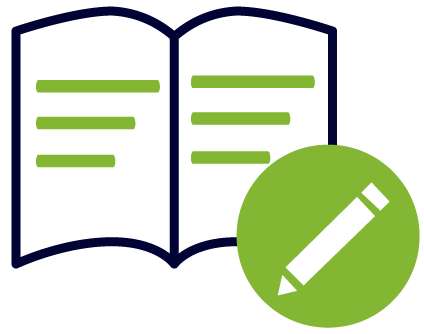 Featured articles
Featured articles
- Explore the ultimate guide for communicating scheduled maintenance with StatusIQ
- From chaos to clarity: Using NetFlow analysis for efficient network management
- Streamline your network monitoring with Site24x7: Where intuitive design meets powerful features
- What is cloud TCO? How does cloud monitoring help lower your cloud TCO?
- Top five cloud monitoring challenges
- Streamline communication between applications by monitoring IBM MQ effectively
- Securing your cloud castle: Effective Amazon VPC monitoring with Site24x7
 Sneak Peek
Sneak Peek
-
New exception alert and log anomaly detection
Stay ahead of issues with instant alerts for new exceptions and log anomalies in your applications. -
New discovery intervals coming soon in Google Cloud monitoring!
More options are on the way in our discovery intervals for Google Cloud monitoring. Very soon, you will be able to select from a wider variety of options to select the frequency at which your Google Cloud resources are discovered and subsequently added for monitoring. -
Is your growing number of devices making IP address management more complex?
Scan, track, and manage IP addresses using our upcoming IPAM feature.
| Training Program • Product Demo • Subscribe to Newsletter | |
|
|
| © 2024. Site24x7 is a trademark of Zoho Corp. | |
| 4708 HWY 71 E | Del Valle, TX 78617-3216 |