|
|

|
| Experience our journey through the years. |
|
Learn about our humble beginnings as to how we started out as a pure website monitoring service provider and slowly transformed into a service offering enterprise level suite of solutions focused at DevOps and IT needs. From start-ups and SMB's to Fortune 500 companies and governments, Site24x7 helps IT and DevOps teams of all shapes and sizes break down the complex relationships between their IT infrastructure, applications, customers, and businesses. Learn all about our journey from our new about us page. "Wish us with a tweet." |
| [Feature update] All new RBM 2.0 recorder. |
|
The all new Real Browser Monitoring recorder version 2.0 lets you update your existing monitor configuration using the RBM recorder. With this new update, your existing web script gets replaced during an RBM monitor update. Additionally, it also facilitates easy modification of the saved transactions like:
Read our help article to learn more. |
| Revamped API documentation. |
|
We have revamped our API documentation to simplify the way you understand and use our APIs. Take a look at this forum post to learn all about the changes that we've done. |

|
| From our community - Site24x7 Forums. | |
|
Anomaly Detection feature released in beta for our Premier pack users, other packs to support the feature very soon. |
|
|
A new "Description" field in the monitor creation form will allow for storing more information about the monitor. |
|
|
Let us know how our dependency monitor feature proved to be an adequate false alerts protection system by protecting against exhausting of notification credits due to redundant alerts in time of emergencies. |
|
|
Introducing our support for new plugins like, Varnish Cache server, Active MQ instances, WebLogic server and more. Let's take the discussion forward in our dedicated forum wall for plugins. |
|
| Admin tips for the month. | |
Creating user alert groups.You can club multiple users to form a user alert group and map them to individual monitors. This makes it easy to map multiple users to receive alerts for a change in the monitor status. |
|
Setting up email alerts.Setup alerts via email the instant your website goes down or when it comes back up. A typical email notification includes the name of the website, monitoring interval, downtime details, reason for downtime, response time chart, uptime/downtime chart and the appropriate error message. |
|
Configuring Uptime Button.Showcase the reliability of your website by embedding an uptime button. Visitors to your site can view the uptime metrics, thus instilling more confidence among your users. |
|
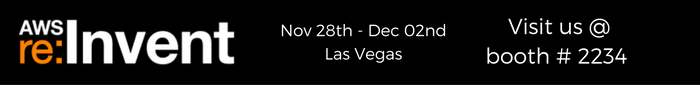
|
|
Learning center: |
|
Subscribe to Site24x7 Newsletter.
Enable other team members in your team receive our monthly newsletter. Subscribe here. |
|
Connect with us.
Follow us on Twitter, Facebook, Google+ and LinkedIn for the latest news and updates. |