|
|
||
|
||
| Import monitors in bulk. | ||
|
Do you have an existing monitor configuration that you want to instantly migrate into your Site24x7 account? Site24x7's Import Monitor functionality enables you to bulk import all your current monitor configurations into Site24x7 in a matter of minutes by simply importing a flat file (with your existing monitor configurations) in CSV format with .txt/.csv extension. You can also create and customize your own CSV file by simply downloading the sample CSV template and manipulating the parameters and values. Read more about this feature in our help doc. |
||
|
Perform bulk actions.
|
||
|
Bulk action functionality simplifies user administrative actions by allowing you to perform a definite set of actions, viz., edit/upgrade/delete/suspend/activate on a chosen set of monitors. Read more about this feature in our help doc. 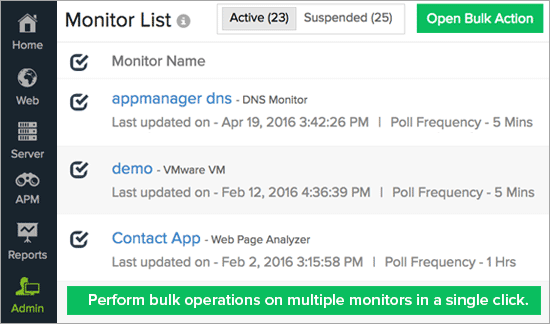 |
||
|
Automate actions via WebHook.
|
||
|
Site24x7 allows you to automate a website restart, initiate an application back-up or define a host of other actions via WebHook. "Action" is a user defined HTTP call back action popularly known as a web hook that lets you specify a configured URL that will be executed in case of an event. Highlights:
Read more about this feature in our help doc. |
||
|
Site24x7 REST APIs - Publish monitoring data on your website.
|
||
|
With Site24x7's comprehensive API library, gather data and reports from your Site24x7 account and much more without manually accessing the web client. Site24x7's REST API version 2.0 is built using the REST principles and follows HTTP rules, where a wide range of HTTP clients can be used to interact with the API. Highlights:
Read more about this feature in our API documentation. |
||
|
ManageEngine seminar @ Melbourne.
Join us for a free seminar on August 4th, 2016, at Pullman Melbourne on the Park and discover ways to make your IT simple, fast and efficient. Register now! |
||
|
Sneak peek.
|
||
|
Subscribe to our newsletters.
If you wish others in your team to receive our monthly newsletters, please subscribe with their email ID here and ask them to confirm the subscription they'd receive in an email from communication@site24x7.com. |
||
|
Learning center - Webinars | Videos | Presentations.
Register for our upcoming webinars, watch all the action on our YouTube channel and view presentations online on SlideShare. |
||
|
Connect with us.
Follow us on Twitter, Facebook, Google+ and LinkedIn for the latest news and updates. |

